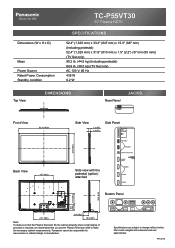Panasonic TCP65VT30 Support Question
Find answers below for this question about Panasonic TCP65VT30.Need a Panasonic TCP65VT30 manual? We have 1 online manual for this item!
Question posted by renabegley on November 3rd, 2012
What Type And Number Power Cord Do I Use
I went to the flea market today and bought a Panasonic TC-14LA2 PANASONIC LCD TV STILL IN THE BOX, BUT i WAS TOLD THAT THE POWER CORD WAS NOT IN THE BOX. i JUST PAID 5 DOLLARS FOR IT AND I FIGURED I MIGHT BE ABLE TO GET A CORD. CAN YOU HELP ME TO FIND THE MODEL; NUMBER CORD I NEED FOR MY TV?
Current Answers
Related Panasonic TCP65VT30 Manual Pages
Similar Questions
Panasonick Lcd Tv Manual
Its off and wont come on but the power light is on? Does this TV have a reset button
Its off and wont come on but the power light is on? Does this TV have a reset button
(Posted by scoville81 9 years ago)
What Live Web Camera Can I Use For The Tc-l47e50x
I Need A Camera For Live Web Chat For This Kind Of Model Viera Smart Tv, And If Its Posible Make It ...
I Need A Camera For Live Web Chat For This Kind Of Model Viera Smart Tv, And If Its Posible Make It ...
(Posted by raniereinar 10 years ago)
Panasonic Tc-l32c5 32' Tv Setup With Shaw Remote Control
Hello i just bought a panasonic tv,i tried to setup my tv with my shaw cable box and with shaw remot...
Hello i just bought a panasonic tv,i tried to setup my tv with my shaw cable box and with shaw remot...
(Posted by rtedls 11 years ago)
Panasonic 55' Led/lcd Tv
What is the difference between a TC55LE54 and a TCL55E50?
What is the difference between a TC55LE54 and a TCL55E50?
(Posted by mbmeme6 11 years ago)