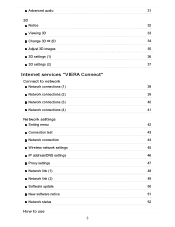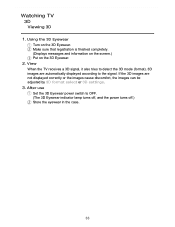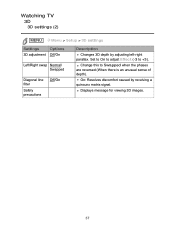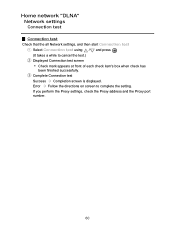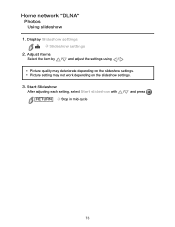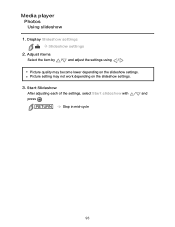Panasonic TCP65ST50 Support Question
Find answers below for this question about Panasonic TCP65ST50.Need a Panasonic TCP65ST50 manual? We have 1 online manual for this item!
Question posted by vazquezisaac50 on January 18th, 2016
Why Is My Microwave Not Finishing Heating.. It Stops Heating At Second 37
microwave not ending at 0.. It stops heating at second 37
Current Answers
Answer #1: Posted by TommyKervz on January 19th, 2016 4:08 AM
Go http://therepairblog.blogspot.co.za/2012/03/pansaonic-inverter-microwave-cuts-out.html here a possibles solution.
Related Panasonic TCP65ST50 Manual Pages
Similar Questions
Panasonic Ct27d12df Television Has Momentary Twisted Picture At Startup
I have a Panasonic CT27D12DF cathode ray tube television that is approximately 14 years old. When I ...
I have a Panasonic CT27D12DF cathode ray tube television that is approximately 14 years old. When I ...
(Posted by kalousdian 5 years ago)
Panasonic Television
What would the asking price of this television today? Panasonic model CT-36G34A?
What would the asking price of this television today? Panasonic model CT-36G34A?
(Posted by kimleflore 10 years ago)
When I Dim The Lights The Picture Goes Dim How Can I Stop This
When I have the lights on I have a nice bright picture but when I dim the lights the picture goes di...
When I have the lights on I have a nice bright picture but when I dim the lights the picture goes di...
(Posted by tboone 10 years ago)
Television Technology
Is this model able to receive A DVD/VCRplayer? Can one be hooked up to it and it will play the movie...
Is this model able to receive A DVD/VCRplayer? Can one be hooked up to it and it will play the movie...
(Posted by buzziebrown 12 years ago)
How Do You Take The Television Off Widescreen Mode?
(Posted by armarmom 12 years ago)