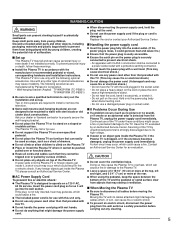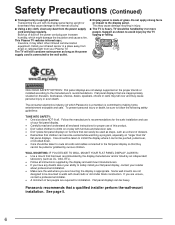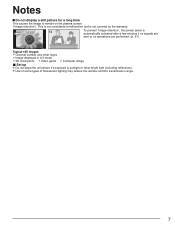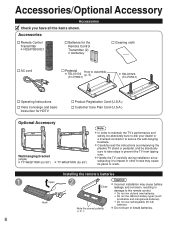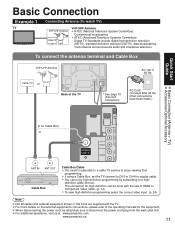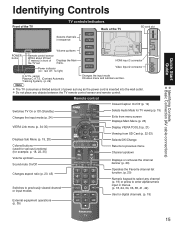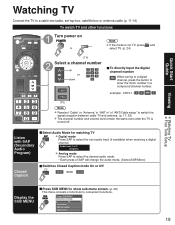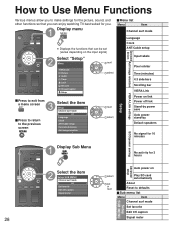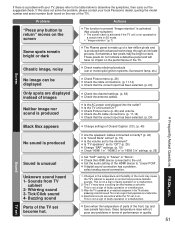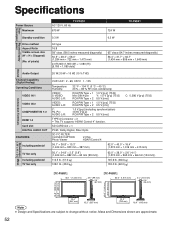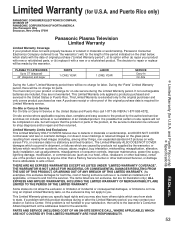Panasonic TC-P65S1 Support Question
Find answers below for this question about Panasonic TC-P65S1 - 65" Plasma TV.Need a Panasonic TC-P65S1 manual? We have 3 online manuals for this item!
Question posted by dbsreese on August 5th, 2012
Tv Screen Pixelating At Top
I have a Vizio 52" tv and the very top of the screen hasstarters topixilated on certain channels.anybodyknow what makes that, happen
Current Answers
Related Panasonic TC-P65S1 Manual Pages
Similar Questions
Main 'a' Board For The Panasonic Tv Model Tc-p65s1
Where do you buy the main "A" board (TNPH0786AM) for the Panasonic TV model TC-P65s1
Where do you buy the main "A" board (TNPH0786AM) for the Panasonic TV model TC-P65s1
(Posted by fvcollinsworth 9 years ago)
My Panasonic Tcp50c2x Plasma Television Is Having Problems.
My television is shutting down on its own. And the powerlight is constantly flashing after that. And...
My television is shutting down on its own. And the powerlight is constantly flashing after that. And...
(Posted by crazy911995 10 years ago)
Where Can I Get A Replacement Stand For My Panasonic Tc-p42c2 Plasma Television?
We had our TV mounted on the wall and we now want to put it on top of a cabinet. We need to find a r...
We had our TV mounted on the wall and we now want to put it on top of a cabinet. We need to find a r...
(Posted by tbeamfarr 11 years ago)
Does Panasonic Put Ser. Numbers Inside The Tv Some Where?
(Posted by terrywhite 11 years ago)
Tc-p65s1 Tv Light Blinks No Picture
(Posted by tdachillo 13 years ago)