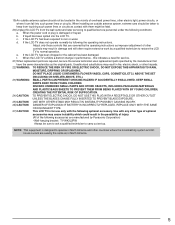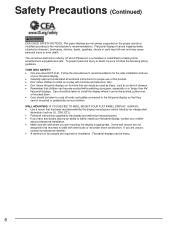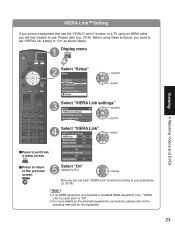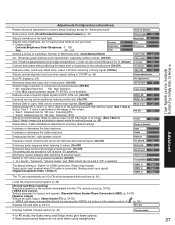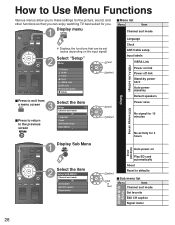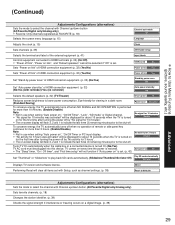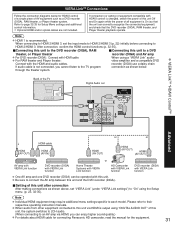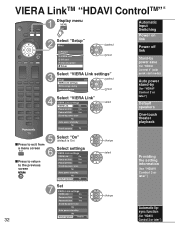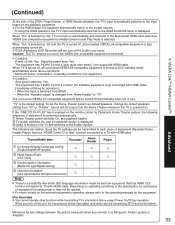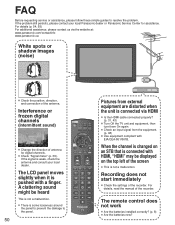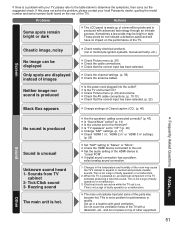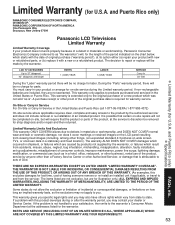Panasonic TC-L32S1 Support Question
Find answers below for this question about Panasonic TC-L32S1 - 31.5" LCD TV.Need a Panasonic TC-L32S1 manual? We have 3 online manuals for this item!
Question posted by joanforjette on March 4th, 2013
Tv Picture Shortness
should my 42 in viera lose part of the top and bottom of the picture because the hd is on? can this be corrected?
Current Answers
Related Panasonic TC-L32S1 Manual Pages
Similar Questions
Why Does My Panasonic Lcd Tv Won't Come On But The Red Light Flashes 14 Times
I turn TV on nothing comes on but red light flashes 14 times pause and flash 14 again
I turn TV on nothing comes on but red light flashes 14 times pause and flash 14 again
(Posted by briandyer1288 8 years ago)
Why Can't I Get Picture, On Top Left It States Channel Not Available
(Posted by crmed57 11 years ago)
Where Can I Get A Pedestal Base For A Panasonic Th-37pg9u Hospitality Plasma Tv
pedestal base for 37-pg9u panasonic. Where are these available
pedestal base for 37-pg9u panasonic. Where are these available
(Posted by Anonymous-65809 11 years ago)
32lx700y
Dear Sir I have a TX-32LX700Y panasonic LCD TV. I want to see if this TV can display digital channe...
Dear Sir I have a TX-32LX700Y panasonic LCD TV. I want to see if this TV can display digital channe...
(Posted by amir1234 12 years ago)
How Do You Install The Tv?
We moved the TV from one room to another and cannot find out booklet on how to install the TV. We ar...
We moved the TV from one room to another and cannot find out booklet on how to install the TV. We ar...
(Posted by pbaker1948 12 years ago)