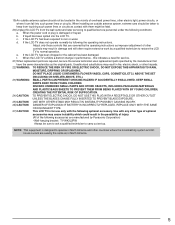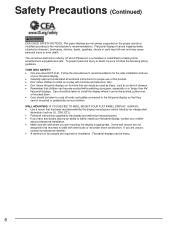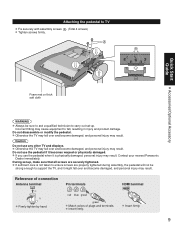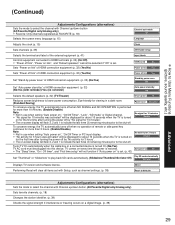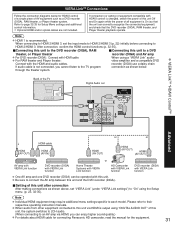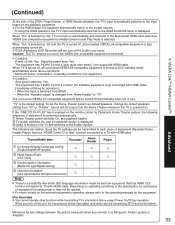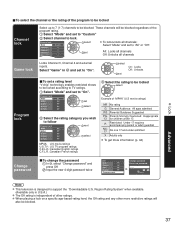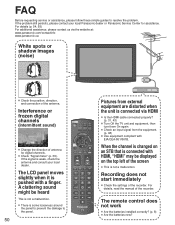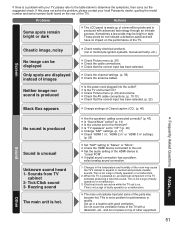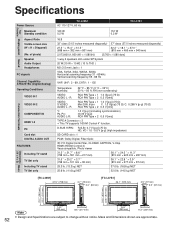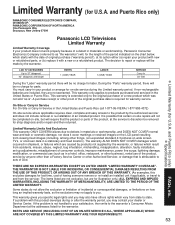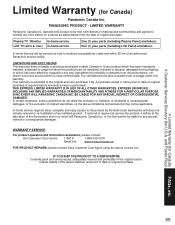Panasonic TC-L32S1 Support Question
Find answers below for this question about Panasonic TC-L32S1 - 31.5" LCD TV.Need a Panasonic TC-L32S1 manual? We have 3 online manuals for this item!
Question posted by joshsauve on December 25th, 2011
Forgot Password
bought a panosonic plasma HDTV and it has a password and i cant reset it or anything. if someone could help that would be great.
thank you, josh
Current Answers
Answer #1: Posted by TVDan on December 26th, 2011 12:55 PM
do a master reset, I pretty sure this will work, but you will need to start form scratch, like out of the box. Press the [volume down] button on the TV and hold it, while pressing the [menu] button on the TV remote. The TV will lock up after entering the diagnosis menu. Unplug the AC cord for a minute.
TV Dan
Related Panasonic TC-L32S1 Manual Pages
Similar Questions
I Need A
Power Cord And Cable Plug For A 2003,20 Inch Panasonic Lcd Tv-tc20la1
(Posted by malabarbobbi 10 years ago)
Tv Picture Shortness
should my 42 in viera lose part of the top and bottom of the picture because the hd is on? can this ...
should my 42 in viera lose part of the top and bottom of the picture because the hd is on? can this ...
(Posted by joanforjette 11 years ago)
Where Can I Get A Pedestal Base For A Panasonic Th-37pg9u Hospitality Plasma Tv
pedestal base for 37-pg9u panasonic. Where are these available
pedestal base for 37-pg9u panasonic. Where are these available
(Posted by Anonymous-65809 11 years ago)
Panassonic Lcd Tv 42
my panasonic LCD tv screeen was broken as a result of hit by my kid. pictures are visible but bluded...
my panasonic LCD tv screeen was broken as a result of hit by my kid. pictures are visible but bluded...
(Posted by rajapaksharads 12 years ago)
32lx700y
Dear Sir I have a TX-32LX700Y panasonic LCD TV. I want to see if this TV can display digital channe...
Dear Sir I have a TX-32LX700Y panasonic LCD TV. I want to see if this TV can display digital channe...
(Posted by amir1234 12 years ago)