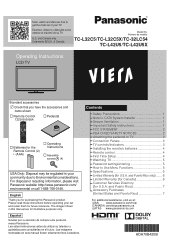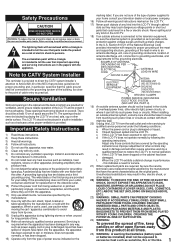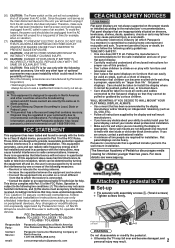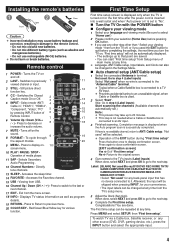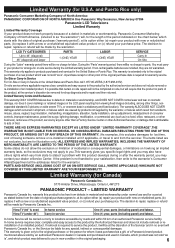Panasonic TCL32C5 Support Question
Find answers below for this question about Panasonic TCL32C5.Need a Panasonic TCL32C5 manual? We have 1 online manual for this item!
Question posted by Dboyer34723 on September 1st, 2012
Channel Favorite Button How To Program
The person who posted this question about this Panasonic product did not include a detailed explanation. Please use the "Request More Information" button to the right if more details would help you to answer this question.
Current Answers
Related Panasonic TCL32C5 Manual Pages
Similar Questions
Digital Or Analog?
How can I get a signal for basic channels on this model television without cable television? Do I ne...
How can I get a signal for basic channels on this model television without cable television? Do I ne...
(Posted by miket92667 7 years ago)
What's The Different Between Panasonic Tc-l32c5 And Tc-32lc54
(Posted by amoulholyhu 10 years ago)
Panasonic Tc-l32c5 32' Tv Setup With Shaw Remote Control
Hello i just bought a panasonic tv,i tried to setup my tv with my shaw cable box and with shaw remot...
Hello i just bought a panasonic tv,i tried to setup my tv with my shaw cable box and with shaw remot...
(Posted by rtedls 11 years ago)
How To Program Favorites Channels?
no where in the manual which shows how to program these channels
no where in the manual which shows how to program these channels
(Posted by cableguy15085 11 years ago)
How Do I Manually Modify The Favorite Channels ?
I do not have remote controller ; I know that you manually select ACTIONS, then pick the icon CHANNE...
I do not have remote controller ; I know that you manually select ACTIONS, then pick the icon CHANNE...
(Posted by NotesDude8 12 years ago)