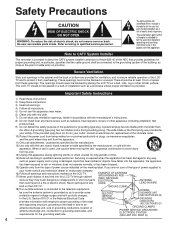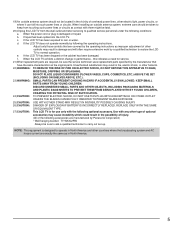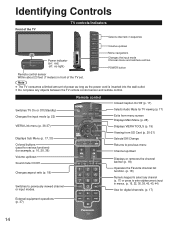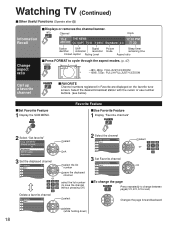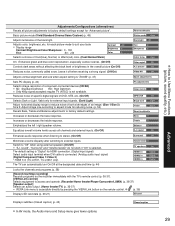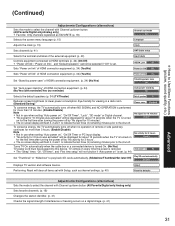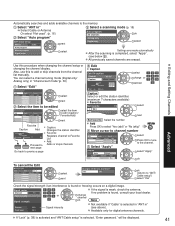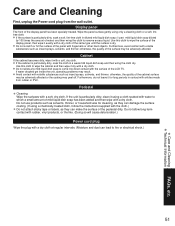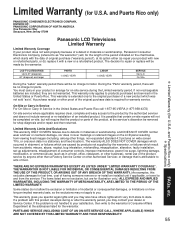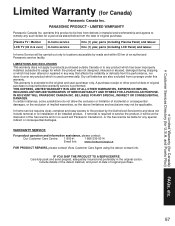Panasonic TC-L26X1 Support Question
Find answers below for this question about Panasonic TC-L26X1 - 26" LCD TV.Need a Panasonic TC-L26X1 manual? We have 3 online manuals for this item!
Question posted by brgibbs2 on March 3rd, 2013
Can I Program New Channels With No Remote
The person who posted this question about this Panasonic product did not include a detailed explanation. Please use the "Request More Information" button to the right if more details would help you to answer this question.
Current Answers
Related Panasonic TC-L26X1 Manual Pages
Similar Questions
Cost Lcd Tv
How much does it cost for a 42-in Panasonic LCD TV use
How much does it cost for a 42-in Panasonic LCD TV use
(Posted by dguilliams589 1 year ago)
How Can I Unlock Tv To Program A Unvis Remote
(Posted by dmarlow 12 years ago)
My Tv Just Clicked Off And I Can't Get It To Come Back On?
(Posted by vickin55 12 years ago)
Why Did Tv Started Flickering On And Off After Surewest Installed Cable?
Had Comcast but switched to surewest but now tv not working. Tried to go to best buy to diagnose pro...
Had Comcast but switched to surewest but now tv not working. Tried to go to best buy to diagnose pro...
(Posted by Maredchew 12 years ago)
How Do You Install The Tv?
We moved the TV from one room to another and cannot find out booklet on how to install the TV. We ar...
We moved the TV from one room to another and cannot find out booklet on how to install the TV. We ar...
(Posted by pbaker1948 12 years ago)