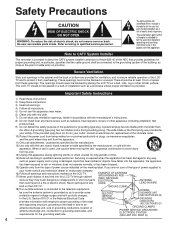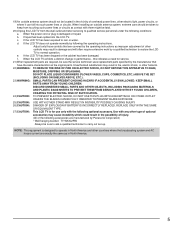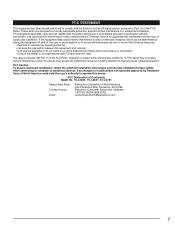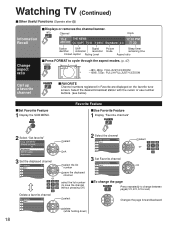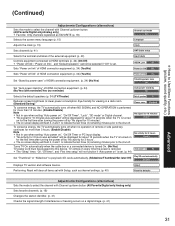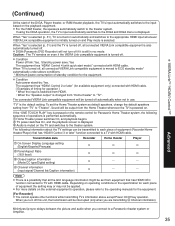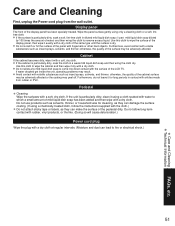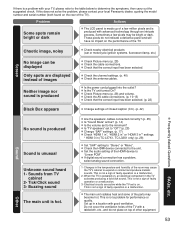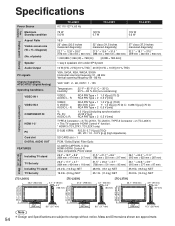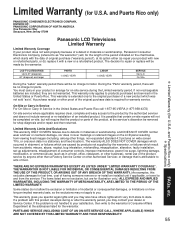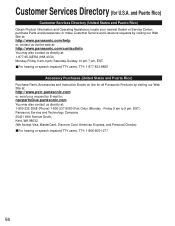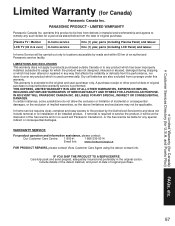Panasonic TC-L26X1 Support Question
Find answers below for this question about Panasonic TC-L26X1 - 26" LCD TV.Need a Panasonic TC-L26X1 manual? We have 3 online manuals for this item!
Question posted by rkj60 on April 11th, 2013
Apps Help
how do i load an app on my television, i have a 42inch led 3d smart tv
Current Answers
Related Panasonic TC-L26X1 Manual Pages
Similar Questions
I Need A
Power Cord And Cable Plug For A 2003,20 Inch Panasonic Lcd Tv-tc20la1
(Posted by malabarbobbi 10 years ago)
Panassonic Lcd Tv 42
my panasonic LCD tv screeen was broken as a result of hit by my kid. pictures are visible but bluded...
my panasonic LCD tv screeen was broken as a result of hit by my kid. pictures are visible but bluded...
(Posted by rajapaksharads 12 years ago)
My Tv Just Clicked Off And I Can't Get It To Come Back On?
(Posted by vickin55 12 years ago)
Why Did Tv Started Flickering On And Off After Surewest Installed Cable?
Had Comcast but switched to surewest but now tv not working. Tried to go to best buy to diagnose pro...
Had Comcast but switched to surewest but now tv not working. Tried to go to best buy to diagnose pro...
(Posted by Maredchew 12 years ago)
How Do You Install The Tv?
We moved the TV from one room to another and cannot find out booklet on how to install the TV. We ar...
We moved the TV from one room to another and cannot find out booklet on how to install the TV. We ar...
(Posted by pbaker1948 13 years ago)