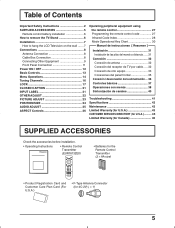Panasonic TC32LX50 Support Question
Find answers below for this question about Panasonic TC32LX50 - LCD COLOR TV.Need a Panasonic TC32LX50 manual? We have 1 online manual for this item!
Question posted by dgagnon on November 11th, 2011
Wall Bracket Support.where Can I Find Model Ty-wk32lx20w In Canada? Tks
The person who posted this question about this Panasonic product did not include a detailed explanation. Please use the "Request More Information" button to the right if more details would help you to answer this question.
Current Answers
Related Panasonic TC32LX50 Manual Pages
Similar Questions
How Do I Scan For Stations?
(Posted by Anonymous-174289 11 months ago)
I Need To Know What Wall Mounting Screws To Purchase
I previously had a 2011 Panasonic 3D Viera television, yesterday I purchased the TC-65cx850UAnd want...
I previously had a 2011 Panasonic 3D Viera television, yesterday I purchased the TC-65cx850UAnd want...
(Posted by thaliemarois 8 years ago)
Pana Tc37lz85
Do I have built-in Netflix on my t.v.? If not,what do I need to get it?
Do I have built-in Netflix on my t.v.? If not,what do I need to get it?
(Posted by thelallys 10 years ago)
Wall Hanging Bracket
what type of wall hanging bracket i have to use for my panasonic TC-26LX70L and also the installatio...
what type of wall hanging bracket i have to use for my panasonic TC-26LX70L and also the installatio...
(Posted by sixtomartina 11 years ago)
How Do You Install The Tv?
We moved the TV from one room to another and cannot find out booklet on how to install the TV. We ar...
We moved the TV from one room to another and cannot find out booklet on how to install the TV. We ar...
(Posted by pbaker1948 13 years ago)