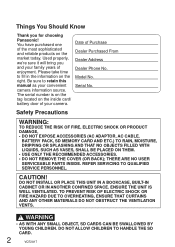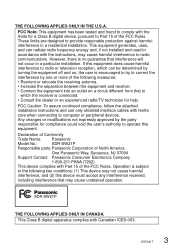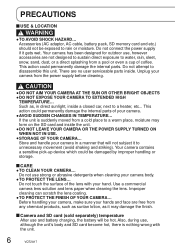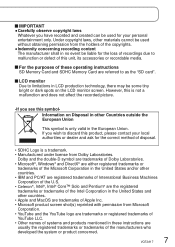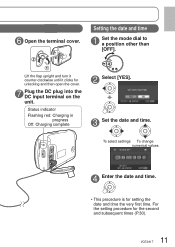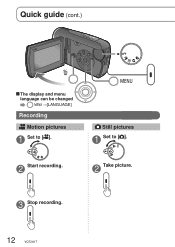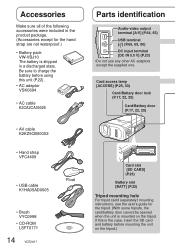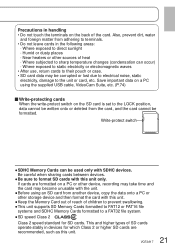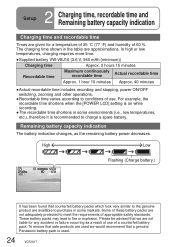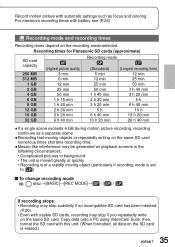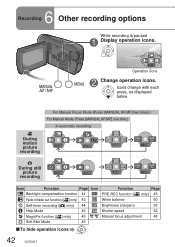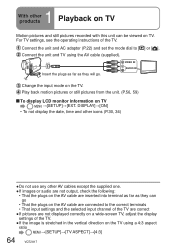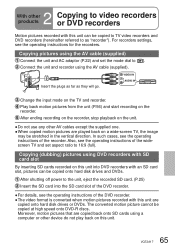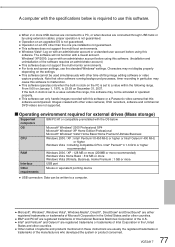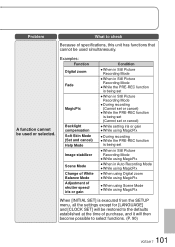Panasonic SDR-SW21 Support Question
Find answers below for this question about Panasonic SDR-SW21 - Shock & Waterproof Camcorder.Need a Panasonic SDR-SW21 manual? We have 1 online manual for this item!
Question posted by Anonymous-115513 on July 6th, 2013
How To Change The Panasonic Sdr-sw21p/pc From Av Out, To Av In? Please Help?
I cannot find an option to change the AV out, to AV in? Why is this? Are you not able to change this? Or am I just not able to find it?
Current Answers
Related Panasonic SDR-SW21 Manual Pages
Similar Questions
Problem With Panasonic Video Cam Suite 3.0
I can download videos to my pc onto panasonic video cam suite 3.0 but when I try to edit or play the...
I can download videos to my pc onto panasonic video cam suite 3.0 but when I try to edit or play the...
(Posted by richiemoloney 4 years ago)
Purchase Of Software Cd Rom For Vdmr 30 Video Camera
My digital camera VDRM30 was purchesed in 2007. y. Software CD ROM Model VFF0197 is lost since 1,5 y...
My digital camera VDRM30 was purchesed in 2007. y. Software CD ROM Model VFF0197 is lost since 1,5 y...
(Posted by vmarije 8 years ago)
Software For Panasonic Sdr-s26
I have a Panasonic SDR-S26 video camera - when I try to load the software to copy content to my PC -...
I have a Panasonic SDR-S26 video camera - when I try to load the software to copy content to my PC -...
(Posted by ronbaxter 11 years ago)
How To Transfer Recording From Class 2 Sd Card To Pc?
Ref Case # 29877317. There must be a way, i.e. PC software that can capture playback from the camera...
Ref Case # 29877317. There must be a way, i.e. PC software that can capture playback from the camera...
(Posted by russroth 11 years ago)
Will Videocam Suite 3.5 Work With My Sdr-h85 Video Camera?
(Posted by nick15241 12 years ago)