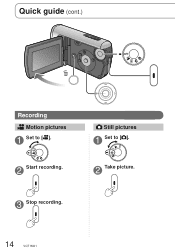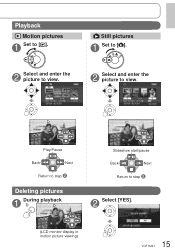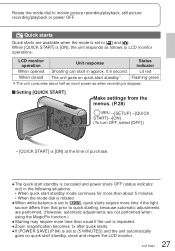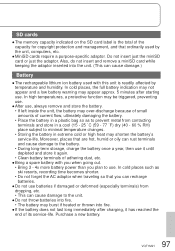Panasonic SDR SW20 Support Question
Find answers below for this question about Panasonic SDR SW20 - Camcorder - 680 KP.Need a Panasonic SDR SW20 manual? We have 1 online manual for this item!
Question posted by dpapineau on December 5th, 2011
Start Up Question
Our unit will not turn on even with a new battery. Is there anything we can do? No light comes on either.
Current Answers
Related Panasonic SDR SW20 Manual Pages
Similar Questions
Accessing A Harddisk Removed From Panasonic Sdr H40 - Camcorder - 800 Kp
Can i access the harddisk removed from a Panasonic SDR H40 - Camcorder - 800 KP with a pc
Can i access the harddisk removed from a Panasonic SDR H40 - Camcorder - 800 KP with a pc
(Posted by godsonmwijage7 1 year ago)
My Video Sd Camera Sdr-s71 Turn Off When I Open Lcd Scren ?
my video sd camera SDR-S71 turn off when i open LCD scren ?
my video sd camera SDR-S71 turn off when i open LCD scren ?
(Posted by yogeshviresh 8 years ago)
Transferring Video Footage On My Video Camera To Sd Card
I bought my video camera back in 2009. At the time of purchase I asked if it was necessary to have t...
I bought my video camera back in 2009. At the time of purchase I asked if it was necessary to have t...
(Posted by fmcgruddy 10 years ago)
Need A Replacement Ac Adapter For Sdp-h60p Panasonic Video Camera
where can I find a replacement ac adapter for sdp-h60p panasonic video camera
where can I find a replacement ac adapter for sdp-h60p panasonic video camera
(Posted by angilong74 11 years ago)
What Disk Does The Panasonic Palmcorder Vdr-d100 Camcorder - 680 Kp Use?
(Posted by ellemichjon 13 years ago)