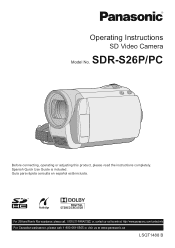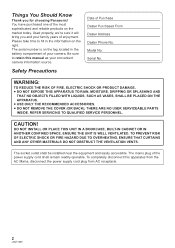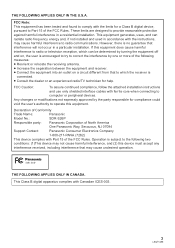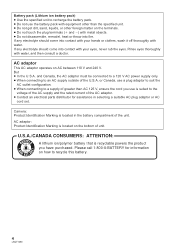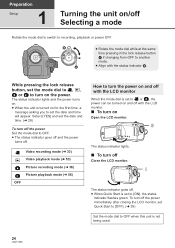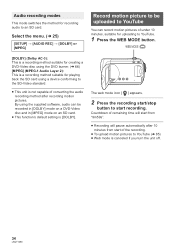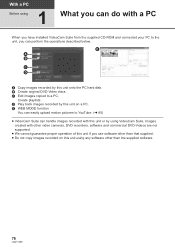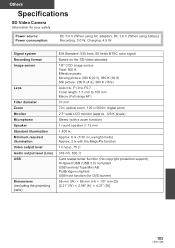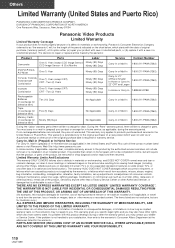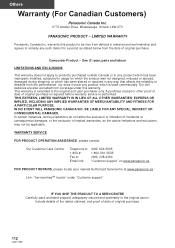Panasonic SDR-S26 Support Question
Find answers below for this question about Panasonic SDR-S26 - Camcorder - 800 KP.Need a Panasonic SDR-S26 manual? We have 1 online manual for this item!
Question posted by postf16 on July 11th, 2011
Troubleshooting
Can I upload from my Panasoni SDR-S26 to my mac without using a pc?
Current Answers
Related Panasonic SDR-S26 Manual Pages
Similar Questions
Accessing A Harddisk Removed From Panasonic Sdr H40 - Camcorder - 800 Kp
Can i access the harddisk removed from a Panasonic SDR H40 - Camcorder - 800 KP with a pc
Can i access the harddisk removed from a Panasonic SDR H40 - Camcorder - 800 KP with a pc
(Posted by godsonmwijage7 1 year ago)
Video Camera Keeps Saying To Check The Sd Card Every Time I Put It In How Can I
I put the sd card in and it will say check card...does a panasonic dvd camera need a specific sd car...
I put the sd card in and it will say check card...does a panasonic dvd camera need a specific sd car...
(Posted by dallasdutcher918 8 years ago)
My Video Sd Camera Sdr-s71 Turn Off When I Open Lcd Scren ?
my video sd camera SDR-S71 turn off when i open LCD scren ?
my video sd camera SDR-S71 turn off when i open LCD scren ?
(Posted by yogeshviresh 8 years ago)
Software For Panasonic Sdr-s26
I have a Panasonic SDR-S26 video camera - when I try to load the software to copy content to my PC -...
I have a Panasonic SDR-S26 video camera - when I try to load the software to copy content to my PC -...
(Posted by ronbaxter 11 years ago)