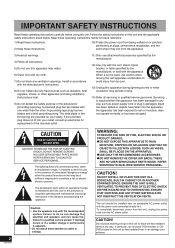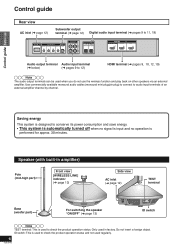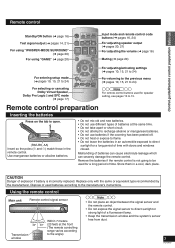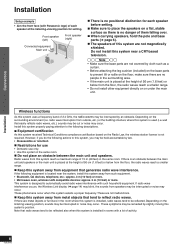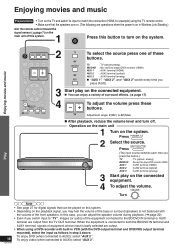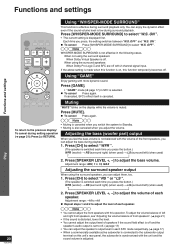Panasonic SC-ZT2s Support Question
Find answers below for this question about Panasonic SC-ZT2s.Need a Panasonic SC-ZT2s manual? We have 1 online manual for this item!
Question posted by brumbear1 on January 10th, 2013
I Want To Buy 2 More Speakers But Can Not Find Them Anywhere
The person who posted this question about this Panasonic product did not include a detailed explanation. Please use the "Request More Information" button to the right if more details would help you to answer this question.
Current Answers
Related Panasonic SC-ZT2s Manual Pages
Similar Questions
My Panasonic Sabt235 Blueray Home Theater System Is Not Producing Surround Sound
I have a Panasonic SABT235 BlueRay home theater system hooked to an LG Plasma TV with an HDMI cable....
I have a Panasonic SABT235 BlueRay home theater system hooked to an LG Plasma TV with an HDMI cable....
(Posted by fpasabet 7 years ago)
Sa Pt750 Home Theater System
my panasonic 5 disc home dvd and home theater system will not read discs it just started this
my panasonic 5 disc home dvd and home theater system will not read discs it just started this
(Posted by glorithatsme 9 years ago)
Where Can I Get A Schematic For My Panasonic Home Theater System Sa-ht730
where can i get a schematic diagram for home theater system SA-HT730
where can i get a schematic diagram for home theater system SA-HT730
(Posted by davelangle 10 years ago)
Panasonic Ht40 - Sc Home Theater System Overload
i have panasonic home theater system but whenever i plug in or turn the power on its just tuned off ...
i have panasonic home theater system but whenever i plug in or turn the power on its just tuned off ...
(Posted by jatt4jatti2009 13 years ago)
Panasonic Sc-ht40 Home Theater System Overload?
whenevr i turn the power on after few seconds it jus showa OVERLOAD and then just get turned off. c...
whenevr i turn the power on after few seconds it jus showa OVERLOAD and then just get turned off. c...
(Posted by jatt4jatti2009 13 years ago)