Panasonic SC-ZT1 Support Question
Find answers below for this question about Panasonic SC-ZT1 - Wireless Speaker System.Need a Panasonic SC-ZT1 manual? We have 1 online manual for this item!
Question posted by gilbertgalvez on September 13th, 2011
Where Can You Get The Rear Tower Speakers?
WHERE CAN YOU GET THE REAR TOWER SPEAKERS?Model No.
SC-ZT1
Current Answers
There are currently no answers that have been posted for this question.
Be the first to post an answer! Remember that you can earn up to 1,100 points for every answer you submit. The better the quality of your answer, the better chance it has to be accepted.
Be the first to post an answer! Remember that you can earn up to 1,100 points for every answer you submit. The better the quality of your answer, the better chance it has to be accepted.
Related Panasonic SC-ZT1 Manual Pages
Home Theater Audio System - Page 1
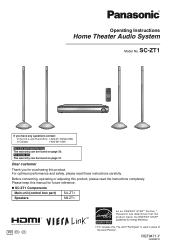
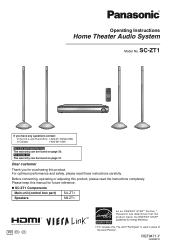
... future reference.
„ SC-ZT1 Components
Main unit (control box part) SU-ZT1
Speakers
SB-ZT1
PP En Cf
A s a n E N E R G Y S TA R ® Pa r t n e r , Panasonic has determined that this product, please read these instructions carefully. For Canada only
The warranty can be found on page 31. Operating Instructions
Home Theater Audio System
Model No.
SC-ZT1
If you for energy...
Home Theater Audio System - Page 2


...amplifier and speakers, and can damage your safety. REFER SERVICING TO QUALIFIED SERVICE PERSONNEL. A polarized plug has two blades with the recommended
system. CAUTION
RISK...OTHER MATERIALS DO NOT OBSTRUCT THE VENTILATION VENTS.
IMPORTANT SAFETY INSTRUCTIONS
Read these speakers to constitute a risk of important operating and maintenance (servicing) instructions in ...
Home Theater Audio System - Page 3
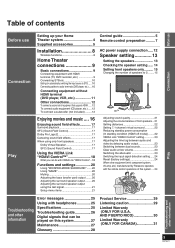
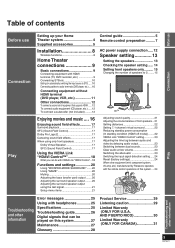
... use
Connection
Before use Connection
Play
Setting up your Home Theater system 4
Supplied accessories 5
Installation 8
Wireless functions 8
Home Theater connections 9
Basic connections 9
Connecting equipment ...Pro Logic 17 Canceling sound field effects 17 When using only front speakers 17
Dolby Virtual Speaker 17 SFC (Sound Field Control 17
Using the VIERA Link "HDAVI Control 18...
Home Theater Audio System - Page 4


... up your Home Theater system
Step
1
Installing the speakers (➜ page 8)
You can make the speaker setting when using the optical fiber cable (or stereo connection cable) to place the speakers on a flat, stable surface so there is no danger of them falling over.
• AC power supply cord (included) is transmitted wirelessly.
㨪ۭ
4
RQT9471...
Home Theater Audio System - Page 5
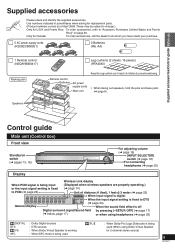
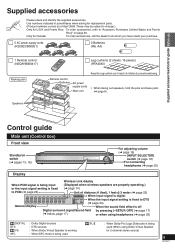
...page 30.
Only for U.S.A. Use numbers indicated in parentheses when asking for 2-channel stereo source)
5
RQT9471 and Puerto Rico: To order accessories, refer to "Accessory Purchases... 16) For connecting
headphones (➜ page 25)
Display
Wireless Link display
When PCM signal is being input
(Displayed when wireless speakers are properly operating.)
or the input signal setting is &#...
Home Theater Audio System - Page 6


...
Control guide
Rear view
AC inlet (➜ page 12)
Subwoofer output terminal (➜ page 12) Digital input terminal (➜ pages 9 to 11, 19)
Audio output terminal Audio input terminal
(➜ below)
(➜ pages 9 to check the product operation status. Control guide Before use the wireless function and play back on other speakers via...
Home Theater Audio System - Page 7


... (➜ page 20)
Input mode and remote control code buttons (➜ pages 16, 24) For adjusting speaker output (➜ pages 20, 21) For adjusting the volume (➜ page 16)
Muting (➜ page ...strong light of a fluorescent lamp. • Keep the transmission window and the system's sensor
free from dust.
7
RQT9471
Using the remote control
Main unit
Remote control signal...
Home Theater Audio System - Page 8


... equipment.
radio wave interruption from outside, etc.) or the building structure where this system are not covered by law. • Disassemble or refurbish
„ Restrictions for each speaker to the listening-viewing
position. (➜ page 22)
Wireless functions
As this system away from equipment that radio waves tend to be reflected also...
Home Theater Audio System - Page 9
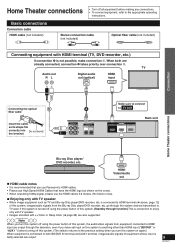
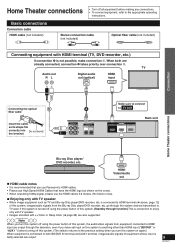
...speaker
• When image equipment such as TV and Blu-ray Disc player/DVD recorder, etc.
go through function) This is connected to HDMI terminal (➜ above, page 12) of this system off all equipment before turning off using the power button of this system...Basic connections
Connection cable HDMI cable (not included)
Stereo connection cable (not included)
Optical fiber cable...
Home Theater Audio System - Page 10
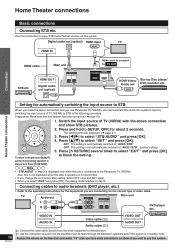
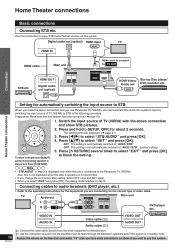
...want to use Panasonic TV (VIERA), you can be heard through the television's speakers even if this system. Press and hold [-SETUP, OFF] for automatically switching the input source to ...displayed only when the unit is not automatically switched to 5: Press [ RETURN].
1. Also, this system's input by switching the input source of video cable.
HDMI OUT
Digital audio out (optical)
HDMI...
Home Theater Audio System - Page 11


...Connect the video cable directly from the equipment can be heard through the television's speakers even if this system is in VCR
(When the DVD recorder has DVD output terminal and DVD/VHS ...without HDMI terminal (DVD player, VCR, etc.)
Connection cable
Optical fiber cable (not included)
Stereo connection cable (not included)
• For the correct type of video cable, refer to the ...
Home Theater Audio System - Page 12


... (AC 120 V, 60 Hz)
Speakers
For power consumption of the settings may not be used for connecting this system only. Household AC outlet (AC 120 V, 60 Hz)
AC power supply cord (included)
AC IN 㨪
Side view
Note
12 • The included AC power supply cords are connected. Stereo connection cable (not included...
Home Theater Audio System - Page 13


...• When you press the button corresponding to the speaker outputting the confirmation sound.
Turn 4 speakers on.
[inWdIiRcaEtLoEr SS LINK]
Press
WIRELESS LINK POWER
• The color of [WIRELESS LINK] indicator changes from either of each speaker lights green, "4CH SEARCH " display disappears. Front speaker (left)
Front speaker (right)
When the sound is output from red...
Home Theater Audio System - Page 14


... are not properly set, do either of the following. • Move the speakers according to the unit's display. • Perform steps 3 and 4 of "Setting the speakers" (➜ page 13). The speakers enter standby (In standby condition). Wireless link standby: approx. 0.8 W (for 1 speaker) In standby condition: approx. 0.1 W (for about 3 seconds until "4CH SEARCH " is displayed. 2. Make...
Home Theater Audio System - Page 16


...select the input as follows in Wireless link standby.)
Aim the remote control toward the
signal sensor (➜ page 7) on the
main unit of this system.
1
Press this button to ...select "AUX 2 ". Enjoying movies and music
2
To select the source press one of the front speakers.
In this system. • Depending on the connected equipment.
4 To adjust the volume. To enjoy DVD (when ...
Home Theater Audio System - Page 20


... to select "WFR ".
(The speaker is on, this unit's rear panel, the subwoofer is synchronized with the unit and the sound volume is muted. Press [SPEAKER LEVEL +, -] to the subwoofer ...speakers, you can adjust them, too.
1. ON ".
„ To cancel Press [WHISPER-MODE SURROUND] to select "W.S. Press [GAME].
• "GAME " mode (➜ page 17) in SFC's each time you switch the system...
Home Theater Audio System - Page 25
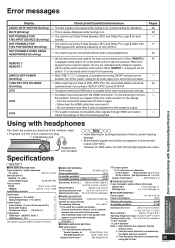
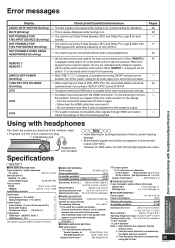
... Hz to 20 kHz Mid High Speaker ch 13 W (8 Ω)
System Total Power∗3
200 W (50 W x 4)
g SPEAKER SECTION∗2
2 way 5 speakers system (Bass reflex type)
Woofer part
12 cm cone type x 1
Mid High part
2.4 x 10 cm flat type x 4
g SPEAKER GENERAL∗2 Power supply Power consumption
AC 120 V, 60 Hz 20 W
Wireless link standby In standby condition
0.8 W 0.1 W
Dimensions...
Home Theater Audio System - Page 26
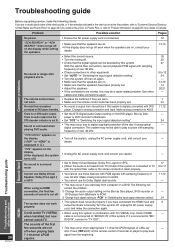
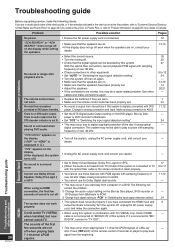
... not be able to play back again from microphone if this system is not connected to TV
with the optical fiber cable or the stereo connection cable properly.
• You cannot use Dolby Virtual Speaker, Dolby Pro Logic or SFC.
Turn the system off when playing back 7.1-channel LPCM signals.
• Ensure the AC...
Home Theater Audio System - Page 27


... not displayed. When it into a household AC outlet again.
Connect this system
Troubleshooting and other equipment is heard.
[WIRELESS LINK] indicator on the speakers does not light green. Or make the speaker setting again.
• You may be using wireless headphones or the wireless LAN may be impossible depending on the remote control of TV (VIERA...
Home Theater Audio System - Page 28


... through all 5.1 channels, when the front speakers are only used for a more realistic sound field. can still be transmitted to the rear of the sitting position. This is added... CDs. This system supports 1080p.
5.1-channel surround Monaural and stereo use one of DVD audio. Separation works well between the lowest level of audio data in stereo with the television's speakers. The 5 ...
Similar Questions
How Buy A Control Remote For My Panasonic Cd Stereo System Model Sa Ak 410 E M
(Posted by estrada717 9 years ago)
Manual For Sa-ak500 Panasonic Stereo System.
I would like to get the manual for a Panasonic SA-AK500 stereo system. It is not on the list.Can you...
I would like to get the manual for a Panasonic SA-AK500 stereo system. It is not on the list.Can you...
(Posted by sskatz28 10 years ago)
Cant Hear Sound From Rear Speakers Of The Panasonic Sa-ht930
(Posted by siyo 10 years ago)
Where Would I Be Able To Get A Remote Control For The Stereo System For As-ak240
(Posted by Anita1967 11 years ago)
How Do I Get The Wireless Rear Speakers To Work?
(Posted by tcircleof1 12 years ago)

