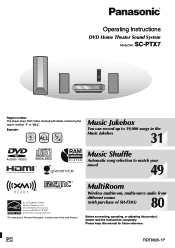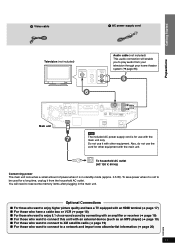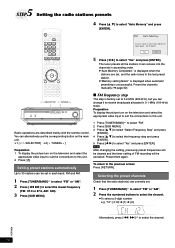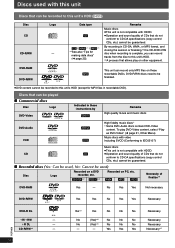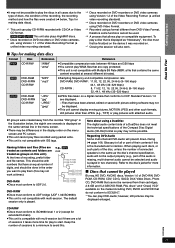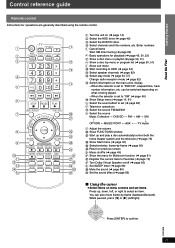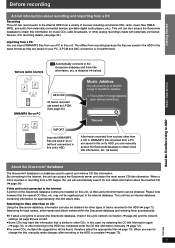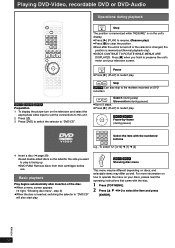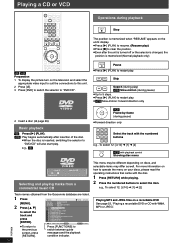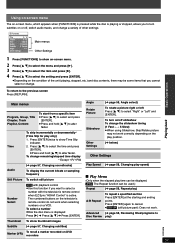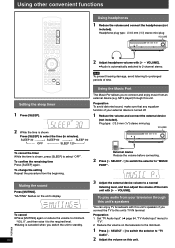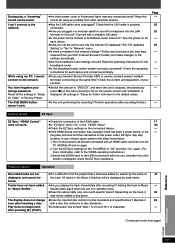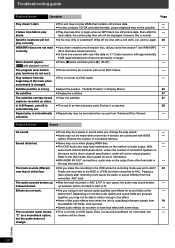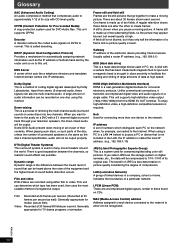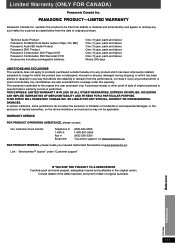Panasonic SC-PTX7 Support Question
Find answers below for this question about Panasonic SC-PTX7 - Premium Home Theater System.Need a Panasonic SC-PTX7 manual? We have 1 online manual for this item!
Question posted by kenb25175 on December 17th, 2012
Scxh20 System Dvd Player Faulty Cannot Read Cd
new system dvd drive gives error all disks are not compatible althouigh worked for two days
Current Answers
Related Panasonic SC-PTX7 Manual Pages
Similar Questions
Dvd Power Button And Fan. Panasonic Sc-ptx7
My Panasonic Jukebox DVD home theater sound system SC-PTX7 power button only stays on red and the fa...
My Panasonic Jukebox DVD home theater sound system SC-PTX7 power button only stays on red and the fa...
(Posted by vanessasimms 6 years ago)
Panasonic Sc-ptx7 Home Theatre System
Could You Tell Me Where I Could Purchase The Cable For The Panasonic SC-PTX7 Sub Woofer, Part No: RE...
Could You Tell Me Where I Could Purchase The Cable For The Panasonic SC-PTX7 Sub Woofer, Part No: RE...
(Posted by gc12 8 years ago)
Sa Pt750 Home Theater System
my panasonic 5 disc home dvd and home theater system will not read discs it just started this
my panasonic 5 disc home dvd and home theater system will not read discs it just started this
(Posted by glorithatsme 9 years ago)
Iphone Not Playing Music Through Dvd Player. Keeps Reading 'loading'
I used my iphone to play music through the dvd player, then used my ipod to play music. After using ...
I used my iphone to play music through the dvd player, then used my ipod to play music. After using ...
(Posted by heidi20012002 12 years ago)
Error Message 'chgr Error'
I have a DVD home theater sound system model SA-PT670. Im getting an error mesaage CHGR ERROR. Canno...
I have a DVD home theater sound system model SA-PT670. Im getting an error mesaage CHGR ERROR. Canno...
(Posted by irvb1966 12 years ago)