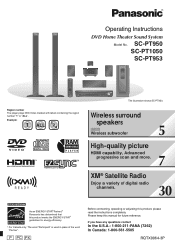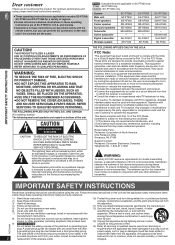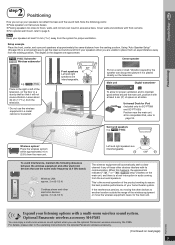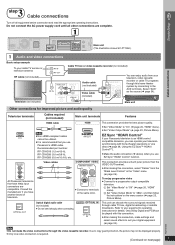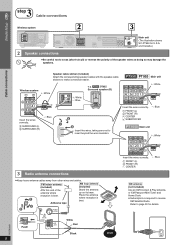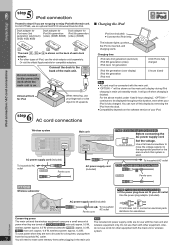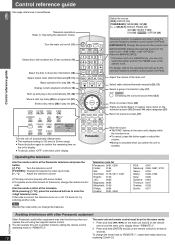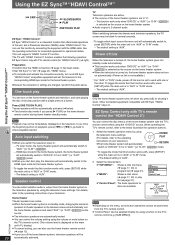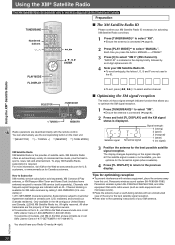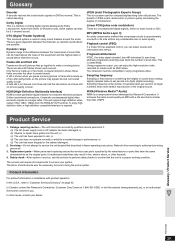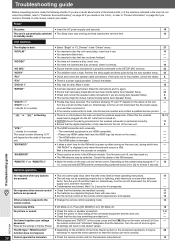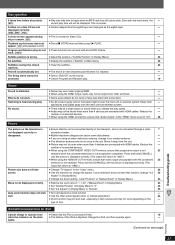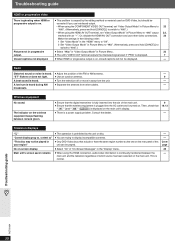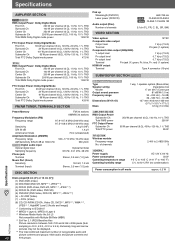Panasonic SCPT950 Support Question
Find answers below for this question about Panasonic SCPT950 - DVD HOME THEATER SOUND SYSTEM.Need a Panasonic SCPT950 manual? We have 1 online manual for this item!
Question posted by hickey on March 28th, 2015
How To Reset The Wireless System
Current Answers
Answer #1: Posted by BusterDoogen on March 28th, 2015 1:56 PM
I hope this is helpful to you!
Please respond to my effort to provide you with the best possible solution by using the "Acceptable Solution" and/or the "Helpful" buttons when the answer has proven to be helpful. Please feel free to submit further info for your question, if a solution was not provided. I appreciate the opportunity to serve you!
Related Panasonic SCPT950 Manual Pages
Similar Questions
How to hook up a Panasonic DVD home theater model SA PT750 to a INSIGNIA 4K 55" smart TV
I have a Panasonic SABT235 BlueRay home theater system hooked to an LG Plasma TV with an HDMI cable....
my panasonic 5 disc home dvd and home theater system will not read discs it just started this
Hello Please help. no matter what I do the display still shows close on my Panasonic Sc Pt650 Cd Dvd...
need on-line owner's manual for Panasonic DVD home theater sound system SA-HT930