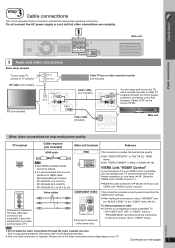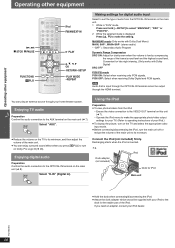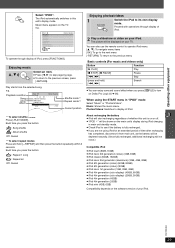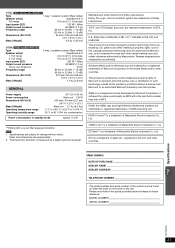Panasonic SCPT660 Support Question
Find answers below for this question about Panasonic SCPT660.Need a Panasonic SCPT660 manual? We have 2 online manuals for this item!
Question posted by germanrosado on October 21st, 2011
How To Test The Power Supply
What should I do to test the power supply?
Current Answers
Related Panasonic SCPT660 Manual Pages
Similar Questions
My Panasonic Sabt235 Blueray Home Theater System Is Not Producing Surround Sound
I have a Panasonic SABT235 BlueRay home theater system hooked to an LG Plasma TV with an HDMI cable....
I have a Panasonic SABT235 BlueRay home theater system hooked to an LG Plasma TV with an HDMI cable....
(Posted by fpasabet 7 years ago)
Sa Pt750 Home Theater System
my panasonic 5 disc home dvd and home theater system will not read discs it just started this
my panasonic 5 disc home dvd and home theater system will not read discs it just started this
(Posted by glorithatsme 9 years ago)
Where Can I Get A Schematic For My Panasonic Home Theater System Sa-ht730
where can i get a schematic diagram for home theater system SA-HT730
where can i get a schematic diagram for home theater system SA-HT730
(Posted by davelangle 10 years ago)
Panasonic Scpt660
I bought this home system over 2 years ago, the receiver is not broken. Can the speakers work with a...
I bought this home system over 2 years ago, the receiver is not broken. Can the speakers work with a...
(Posted by samie610 12 years ago)
Panasonic Ht40 - Sc Home Theater System Overload
i have panasonic home theater system but whenever i plug in or turn the power on its just tuned off ...
i have panasonic home theater system but whenever i plug in or turn the power on its just tuned off ...
(Posted by jatt4jatti2009 13 years ago)