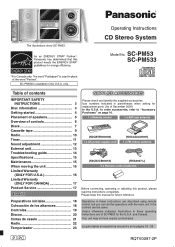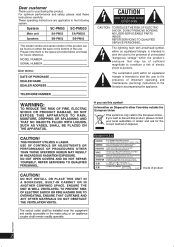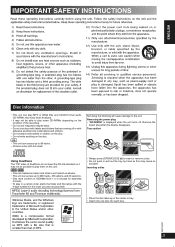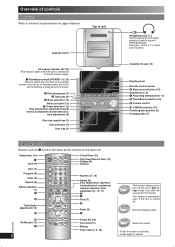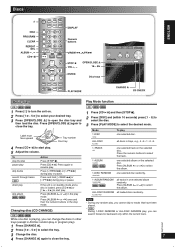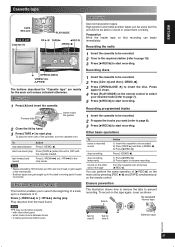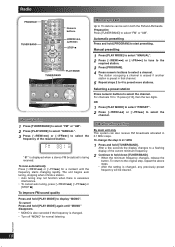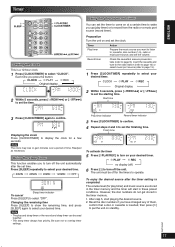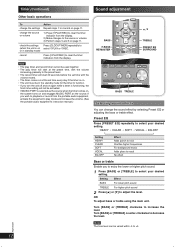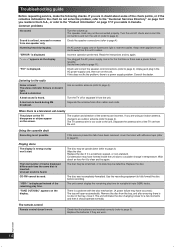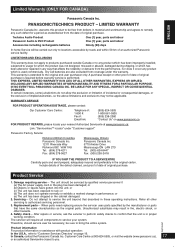Panasonic SCPM53 Support Question
Find answers below for this question about Panasonic SCPM53 - HES MICRO SYSTEM.Need a Panasonic SCPM53 manual? We have 1 online manual for this item!
Question posted by tarita on February 22nd, 2014
Cd Tray Won't Open
First there was a grinding noise when I turned on or off the stereo, now there is no more grinding noise, or noise of CD trays when I turn it off and on, and the tray no longer opens at all. All 5 CDs stuck inside.
Current Answers
Related Panasonic SCPM53 Manual Pages
Similar Questions
My Panasonic Sa-ht730 Displays Init On Main Unit And Tray Will Not Open.
(Posted by toddsoublet 9 years ago)
Panasonic Home Theatre System Sa-ht920 Tray Will Not Open
(Posted by edminmw 9 years ago)
It Will Not Allow The Disc Tray To Open. It Says Locked. I Need To Know How To
unlock the disk tray
unlock the disk tray
(Posted by stephaniacloss 11 years ago)
Cd Tray Not Open
I HAVE TRIED TO OPEN THE CD TRAY BUT IT'S NOT OPEN AND ALSO CDNOT PLAY AND DISCSELECTION ALSO NOT FU...
I HAVE TRIED TO OPEN THE CD TRAY BUT IT'S NOT OPEN AND ALSO CDNOT PLAY AND DISCSELECTION ALSO NOT FU...
(Posted by chauhanharishchandulal 12 years ago)
Problem With Open/closing Tray, Close, Init, Please Wait Appear.
Hello, ive had mu system for a while now and recently out of the blue i turn on my system and the sc...
Hello, ive had mu system for a while now and recently out of the blue i turn on my system and the sc...
(Posted by anelhasinovic 12 years ago)