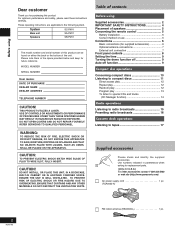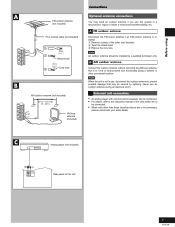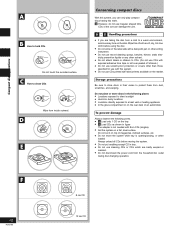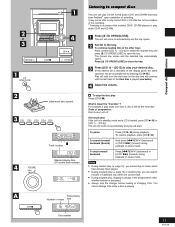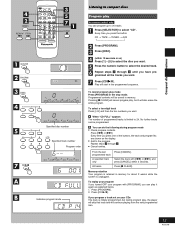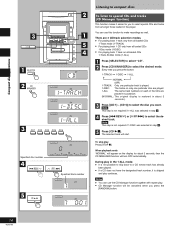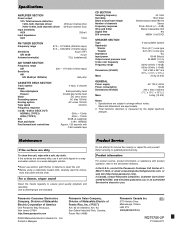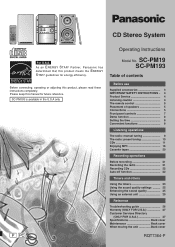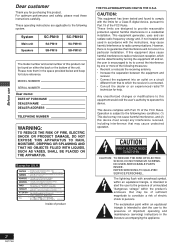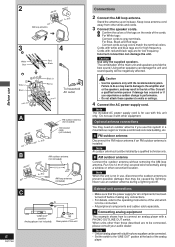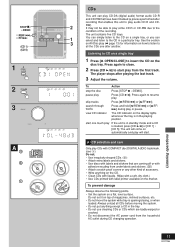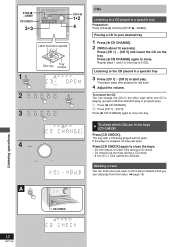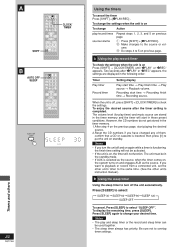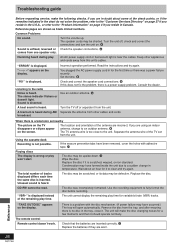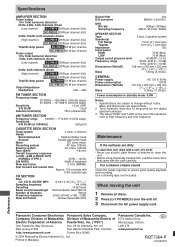Panasonic SC-PM18 Support Question
Find answers below for this question about Panasonic SC-PM18 - Micro System.Need a Panasonic SC-PM18 manual? We have 3 online manuals for this item!
Question posted by Rlundqui on June 12th, 2010
Problem With Cd Player
TRAYS 1-4 are out and the CD door won't close. Tray #5 wont eject the cd, but wont play it either. Help!
Current Answers
Related Panasonic SC-PM18 Manual Pages
Similar Questions
How Do I Unstick An Open Cd Tray On Panasonic Sa Pm18
CD tray won't close it's open half way and stuck or jammed.
CD tray won't close it's open half way and stuck or jammed.
(Posted by patbowersock 2 years ago)
My Panasonic Sabt235 Blueray Home Theater System Is Not Producing Surround Sound
I have a Panasonic SABT235 BlueRay home theater system hooked to an LG Plasma TV with an HDMI cable....
I have a Panasonic SABT235 BlueRay home theater system hooked to an LG Plasma TV with an HDMI cable....
(Posted by fpasabet 7 years ago)
I Need A Fm Indoor Antenna, Ref. Rsa0007-l For My Panasonic Cd Stereo System, M
where can I purchase a FM indoor antenna, details as above. Thank you
where can I purchase a FM indoor antenna, details as above. Thank you
(Posted by barbarasmith53 7 years ago)
Where Can I Get A Power Cord Replacement For Panasonic Sa Pm18
Cd Stereo Syste
(Posted by debrafolmer 12 years ago)
Panasonic Ht40 - Sc Home Theater System Overload
i have panasonic home theater system but whenever i plug in or turn the power on its just tuned off ...
i have panasonic home theater system but whenever i plug in or turn the power on its just tuned off ...
(Posted by jatt4jatti2009 13 years ago)