Panasonic SCHC35 Support Question
Find answers below for this question about Panasonic SCHC35.Need a Panasonic SCHC35 manual? We have 1 online manual for this item!
Question posted by Anonymous-34417 on July 24th, 2011
Display Problem
When I turn on the unit, there is no display, Why?
Current Answers
There are currently no answers that have been posted for this question.
Be the first to post an answer! Remember that you can earn up to 1,100 points for every answer you submit. The better the quality of your answer, the better chance it has to be accepted.
Be the first to post an answer! Remember that you can earn up to 1,100 points for every answer you submit. The better the quality of your answer, the better chance it has to be accepted.
Related Panasonic SCHC35 Manual Pages
SCHC35 User Guide - Page 1
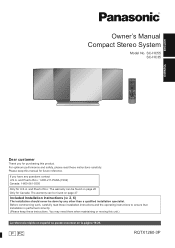
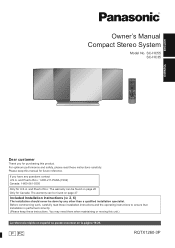
SC-HC55 SC-HC35
ESPAÑOL
Dear customer
Thank you have any other than a qualified installation specialist.
Please keep these instructions carefully. If you for purchasing this manual for future reference. You may need them when maintaining or moving this unit.)
La referencia rápida en español se puede encontrar en la...
SCHC35 User Guide - Page 2
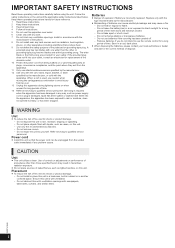
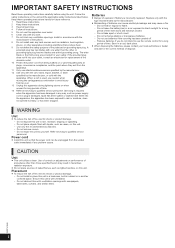
... only with newspapers, tablecloths, curtains, and similar items.
RQTX1260
2 Store in any problem occurs. Do not remove covers. - Follow the safety instructions on or pinched particularly ...- Keep these operating instructions handy for replacement of time with the apparatus. CAUTION
Unit
≥ This unit utilizes a laser. The wide blade or the third prong are provided for your...
SCHC35 User Guide - Page 3
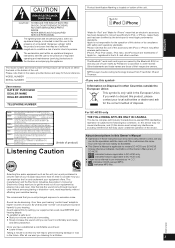
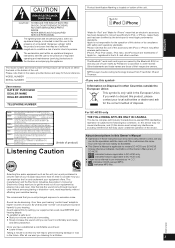
...SC-HC55. [HC55] :indicates features applicable to SC-HC55 only. [HC35] :indicates features applicable to SC-HC35 only.
≥ Pages to be loud and harmful to are of electric shock to models SC-HC55 and SC-HC35. Your unit...device.
(Inside of product)
Listening Caution
EST. 1924
Selecting fine audio equipment such as the unit you've just purchased is subject to consider how you avoid ...
SCHC35 User Guide - Page 4
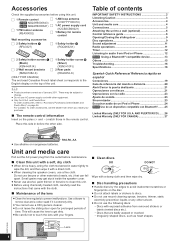
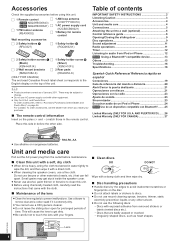
...unit. ≥ Before using this unit.
∏ 1 Remote control
∏ 1 AM loop antenna
([HC55] N2QAYB000643)
(N1DYYYY00010)
([HC35...corresponds to discs. ≥ Do not use record cleaning sprays, benzine, thinner, static
electricity ...United States and Puerto Rico)" on the top of
time. and Puerto Rico:
To order accessories, refer to audio...display on page 26.
Lens
4
RQTX1260
SCHC35 User Guide - Page 5
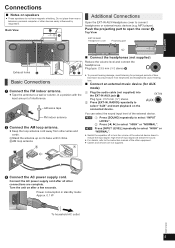
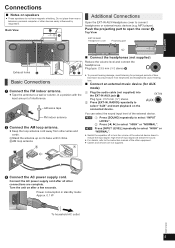
...HIGH" or "NORMAL".
[HC35] Press [INPUT LEVEL] repeatedly to select "HIGH" or "NORMAL".
≥ Switch the equalizer off or turn the volume of the ...for AUX
mode)
1 Plug the audio cable (not supplied) into the EXT-IN AUX jack C. Turn the unit on the
connected device. ENGLISH
Connections... shielding.
MP3 player). Push the projecting part to a wall or column, in standby mode...
SCHC35 User Guide - Page 6
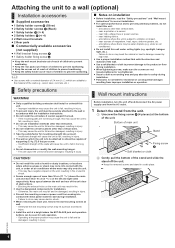
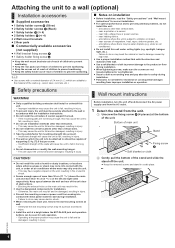
....
≥ For optimal performance and to prevent potential problems, do not install this may cause the unit to safety during
installation. ≥ Panasonic is to be attached to should ...during installation. - This may come into account. - Wall mount instructions
Before installation, turn the unit off the unit.
≥ Keep the removed screws and stand in injury.
≥ The wall ...
SCHC35 User Guide - Page 7


...supply cord to attach the wall mount brackets
12.5 mm (1/2q)
229 mm (9 1/32q)
5 Hang the unit on the wall. At least 30 mm (1 3/16q)
Safety holder E
7 Drive the safety holder fixing screw... stick the rear pads (supplied) to A. ≥ Screw tightening torque: 50 N0cm (0.4 lbf0ft) to confirm the unit sits securely on the wall.
Safety holder D
7.5 mm (19/64q) to 9.4 mm (3/8q)
4 mm (5/32q)...
SCHC35 User Guide - Page 8
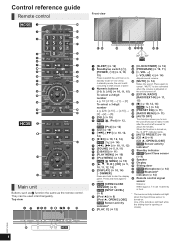
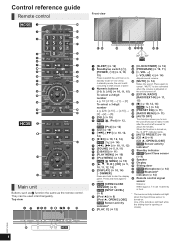
...;
[HC35]
Main unit
Buttons such as 2 function the same as the remote control.
F [MUTE] (> 14)
In standby mode, the unit is turned off (except in front.
(> 5) A [iPod 9)
[iPod 12)
* The sensor activity indicator will flash while the sliding door is turned on to dim the display
P Q R S T
Speaker Display Sliding door...
SCHC35 User Guide - Page 10
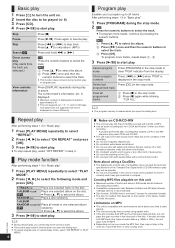
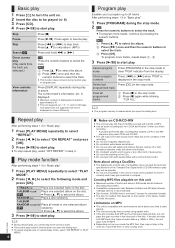
... This function does not work during random play or program play . Press [DISPLAY] repeatedly during the stop mode. is displayed in step 2.
Repeat play
After performing steps 1-3 in "Basic play . Play... playable on this unit as it when you finish
recording. * A process performed after recording that enables CD-R or CD-RW
players to play audio CD-R and CD-RW. ≥ The unit may not be ...
SCHC35 User Guide - Page 11


... 1" or "BP 2") and press [OK].
≥ This setting is reset to the audio output.
This unit is factory-set to FM 0.2 MHz and AM 10 kHz, but you can change it ...".
≥ Select "AM" to select the channel.
If this occurs, turn the sound effects off.
After a few seconds the display changes to display current
minimum frequency. 3 Continue to select the frequency of
the required station...
SCHC35 User Guide - Page 12
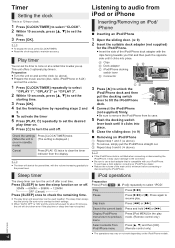
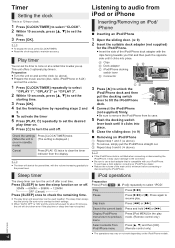
... the iPod/iPhone. Play
Press [1/;]. Press again to resume play timers.
Press [SLEEP] to turn the unit off .
This unit offers 3 optional play . Inserting/Removing an iPod/
iPhone
∫ Inserting an iPod/iPhone
1... [:] or [9].
Timer
Setting the clock
Listening to audio from the display.
≥ The timer will shut down even if the play time or sleep time has...
SCHC35 User Guide - Page 13
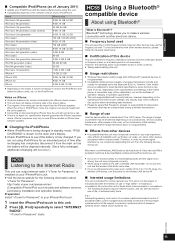
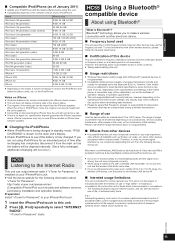
...; Range of use :
Microwave oven/Wireless LAN/Electronic devices/Audio & Video devices/Office Assistant machines & devices/Digital cordless phones...devices are the methods of operation, display, or operation guaranteed.
≥ This unit supports Bluetooth® security features,...LAN device, turn the power to the wireless LAN device off.
∫ Intended usage limitations
This unit is intended for...
SCHC35 User Guide - Page 14
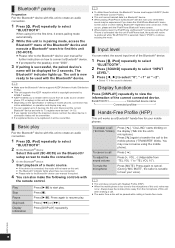
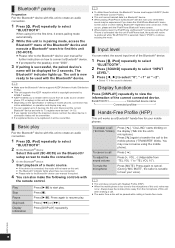
... with
the remote control.
Basic play
Pair the Bluetooth® device with this unit to create an audio connection.
1 Press [ , iPod] repeatedly to select
"BLUETOOTH".
2 On the Bluetooth® device:
Select this unit (SC-HC55) on this unit. Play Stop Pause Skip track Display information
Press [1/;] to start play . When using the mobile phone). The Bluetooth...
SCHC35 User Guide - Page 15


... your device supports A2DP. ≥ The communication quality settings also depend on the settings on the display.
2 While this unit (SC-HC55).
≥ If prompted for good audio quality (Communication might easily be stopped when you operate the unit using the supplied remote control.
Memory reset (Initialization)
When the following situations occur, reset the memory...
SCHC35 User Guide - Page 16


Common problems
Incorrect display or play will not open. ≥ The open/close sensor may not react to dark objects. ≥ Depending... other audio player off or separate it on again. ≥ Make sure that has no sound. ≥ While playing MP3, noise may not be controlled by the remote control or main unit. ≥ Make sure the iPod/iPhone is inserted properly into the dock, turn it
...
SCHC35 User Guide - Page 17


...lever is not locked in correct position.
Displayed messages
The following messages or service numbers...12).
[HC55] "CANNOT SET" ≥ Select an audio source other than "BLUETOOTH" or
"INTERNET RADIO". Read...unit is performed. Switch the remote
control to "0".
[HC55] "F70" ≥ There is a Bluetooth® module problem. "DIMMER" ≥ Appears 10 seconds after the volume is turned...
SCHC35 User Guide - Page 18
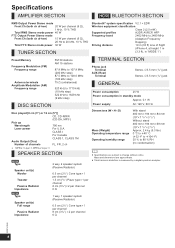
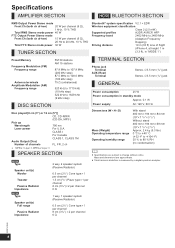
...MPEG-1 Layer 3, MPEG-2 Layer 3
SPEAKER SECTION
[HC55] Type
Speaker unit(s) Woofer
Tweeter
Passive Radiator Impedance [HC35] Type
Speaker unit(s) Full range
Passive Radiator Impedance
2 way, 2 speaker system (Passive Radiator...
790 nm
Laser power
For U.S.A. RQTX1260
18
CLASS I
For Canada
CLASS 1, CLASS 1M
Audio Output (Disc)
Number of Sight
(iPhone 4, at height 1 m
(3.3 ft), in ...
SCHC35 User Guide - Page 26
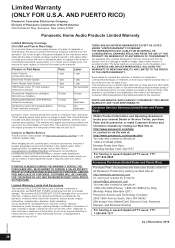
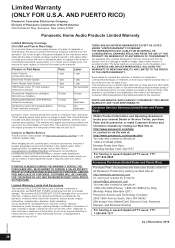
...so the exclusions may also have other memory or recorded content. This warranty gives you specific legal rights...Audio Products Limited Warranty
Limited Warranty Coverage
(For USA and Puerto Rico Only)
If your purchase price. Customer Services Directory (United...only applies to defects in the original carton.
If a problem with this excludes damages for parts. PARTS AND SERVICE, ...
SCHC35 User Guide - Page 27
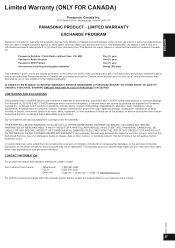
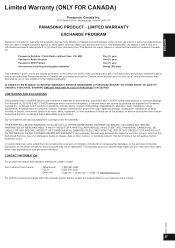
... your province or territory.
Panasonic Portable / Clock Radio (without Tape, CD, MD) Panasonic Audio Product Panasonic DVD Product Accessories including rechargeable batteries
One (1) year One (1) year One (1) year... warranties, so the above limitations and exclusions may have other memory or recorded content. BE LIABLE FOR ANY SPECIAL, INDIRECT OR CONSEQUENTIAL DAMAGES RESULTING FROM...
SCHC35 User Guide - Page 28
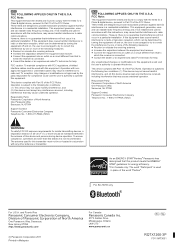
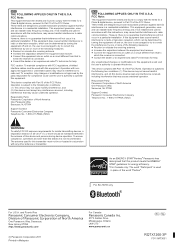
... or an experienced radio/TV technician for energy efficiency. For SC-HC55 only
For U.S.A. This equipment generates, uses, and can... user is encouraged to try to correct the interference by turning the equipment off and on a circuit different from that... Consumer Electronics Company Telephone No.: 1-800-211-PANA (7262)
[HC35]
THE FOLLOWING APPLIES ONLY IN THE U.S.A.
FCC Note:
This equipment...
Similar Questions
Help Manually Tuning Fm Station On My System Hcsc35
(Posted by acbouck1966 1 year ago)
How To Change Radio Channels On Panasonic Schc35
I accidentally pressed the wrong button and now I can't get the channel I want back. I keep getting ...
I accidentally pressed the wrong button and now I can't get the channel I want back. I keep getting ...
(Posted by apmurphy9 2 years ago)
Panasonic Sc-hc 35 Model Tuning Radio Station Without Remote
dear sir I lost my remote for Panasonic sc hc 35 Please let me know how to tune my set without remot...
dear sir I lost my remote for Panasonic sc hc 35 Please let me know how to tune my set without remot...
(Posted by rafeedeenf 3 years ago)
Panasonic Sc-btt270 Turns Off While Playing Disc
(Posted by crussell7430 11 years ago)
Loss Of Audio Passthrough To Tv When Home Theater In Stand-by Mode
I lost the ability to get audio to pass through the Home theater unit when in Stand-by mode. Speaker...
I lost the ability to get audio to pass through the Home theater unit when in Stand-by mode. Speaker...
(Posted by gsabtl 12 years ago)

