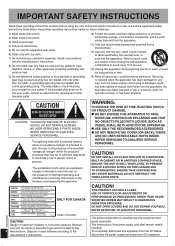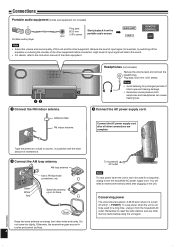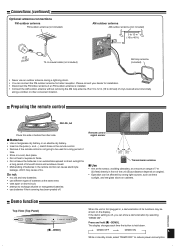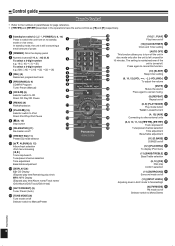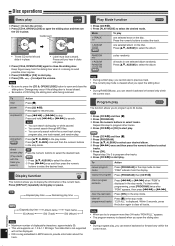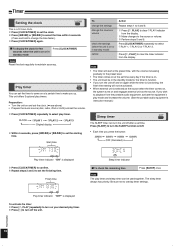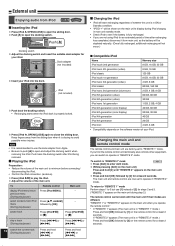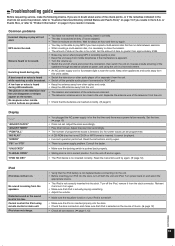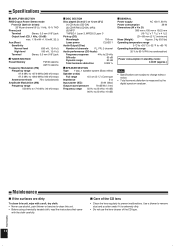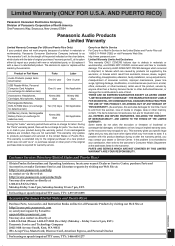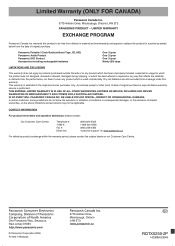Panasonic SC HC3 Support Question
Find answers below for this question about Panasonic SC HC3 - Ultra-Slim iPod Docking Speaker System.Need a Panasonic SC HC3 manual? We have 1 online manual for this item!
Question posted by Anonymous-100051 on February 22nd, 2013
Does A Remote For A Panasonic Sc-hc25 Also Operate A Sc-hc20?
Current Answers
Answer #1: Posted by tintinb on March 28th, 2013 6:32 AM
http://www.helpowl.com/manuals/Panasonic/SCHC3/48651
If you have more questions, please don't hesitate to ask here at HelpOwl. Experts here are always willing to answer your questions to the best of our knowledge and expertise.
Regards,
Tintin
Related Panasonic SC HC3 Manual Pages
Similar Questions
can i use a universal remote control to operate the SA-HT65 control receiver
The remort control for the Panasonic SCHC25 has stopped working. The battery is fine. How can I fix ...
When playing CDs, there is a shrilling mecanical noise going on. Any idea how to solve it ? Thanks...
After a year, our Panasonic SC-HC30 suddenlyshows "NoDevice" when weinsert iPod Touch4.[we've never ...