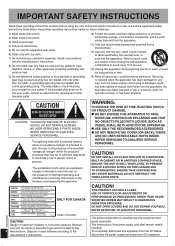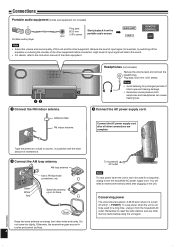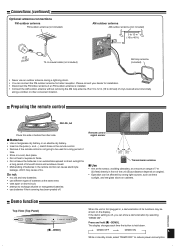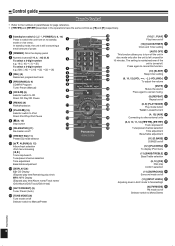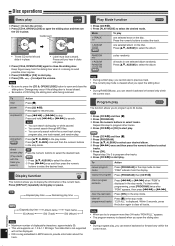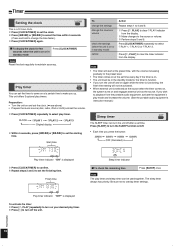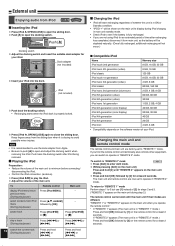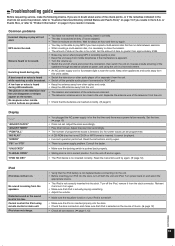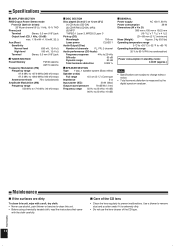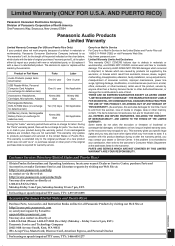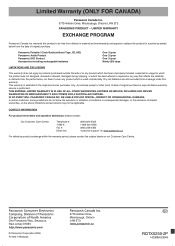Panasonic SC HC3 Support Question
Find answers below for this question about Panasonic SC HC3 - Ultra-Slim iPod Docking Speaker System.Need a Panasonic SC HC3 manual? We have 1 online manual for this item!
Question posted by sallymurphy1 on July 17th, 2012
Panasonic Sc-hc 30
After a year, our Panasonic SC-HC30 suddenly shows "NoDevice" when we insert iPod Touch4. [we've never used/bought an adapter - and it worked great]. What's wrong?
Current Answers
Related Panasonic SC HC3 Manual Pages
Similar Questions
Panasonic Sc Hc37dbebs Micro Cd System
does it have a 30pin connector to dock an ipod touch 4th generation or is it a lightning connector f...
does it have a 30pin connector to dock an ipod touch 4th generation or is it a lightning connector f...
(Posted by melaniethompson 10 years ago)
Cant Turn Back On My Sc-hc27
I bought yesterday a Panasonic schc27, worked fine for 2 hours, swiched off with the remote control ...
I bought yesterday a Panasonic schc27, worked fine for 2 hours, swiched off with the remote control ...
(Posted by Genesis392 11 years ago)
Problem With Cd Player
Panasonic Sc Hc3 - Ultra-slim Ipod Docking Speaker Syste
When playing CDs, there is a shrilling mecanical noise going on. Any idea how to solve it ? Thanks...
When playing CDs, there is a shrilling mecanical noise going on. Any idea how to solve it ? Thanks...
(Posted by pcantet 11 years ago)
Restart Problems
After switching of my Panasonic SC HC 3 by remote control I am not able to switch it on again- neith...
After switching of my Panasonic SC HC 3 by remote control I am not able to switch it on again- neith...
(Posted by marenfl 12 years ago)