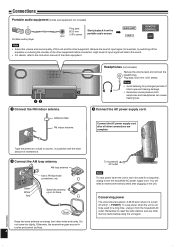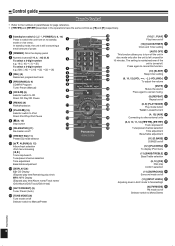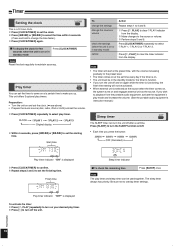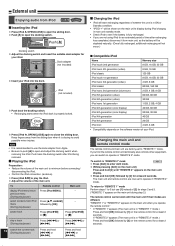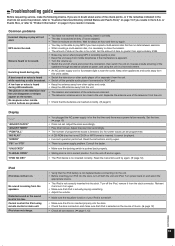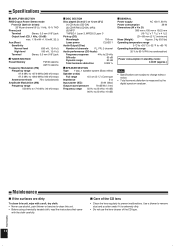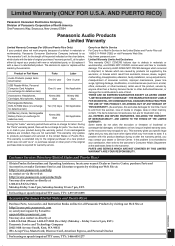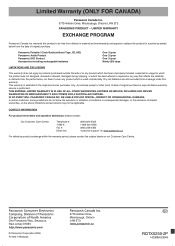Panasonic SC HC3 Support Question
Find answers below for this question about Panasonic SC HC3 - Ultra-Slim iPod Docking Speaker System.Need a Panasonic SC HC3 manual? We have 1 online manual for this item!
Question posted by leoro on September 7th, 2014
Does Panasonic Sc-hc3 Work With Iphone
The person who posted this question about this Panasonic product did not include a detailed explanation. Please use the "Request More Information" button to the right if more details would help you to answer this question.
Current Answers
Related Panasonic SC HC3 Manual Pages
Similar Questions
Problem Interference
Why does my SC-HC3 system have lots o f noises like static when I switch on.
Why does my SC-HC3 system have lots o f noises like static when I switch on.
(Posted by germave 11 years ago)
Turns On And And Off; Nothing Works
Display is very dull. Says hello and goodbye, no buttons work at all. Nothing coming through speaker...
Display is very dull. Says hello and goodbye, no buttons work at all. Nothing coming through speaker...
(Posted by tallgreek 11 years ago)
Problem With Cd Player
Panasonic Sc Hc3 - Ultra-slim Ipod Docking Speaker Syste
When playing CDs, there is a shrilling mecanical noise going on. Any idea how to solve it ? Thanks...
When playing CDs, there is a shrilling mecanical noise going on. Any idea how to solve it ? Thanks...
(Posted by pcantet 11 years ago)
Panasonic Sc-hc 30
After a year, our Panasonic SC-HC30 suddenlyshows "NoDevice" when weinsert iPod Touch4.[we've never ...
After a year, our Panasonic SC-HC30 suddenlyshows "NoDevice" when weinsert iPod Touch4.[we've never ...
(Posted by sallymurphy1 11 years ago)
Ipod Trouble
my ipod dock seems messed up. wouldnt recognize any ipod after @ a year. now it may seem to be charg...
my ipod dock seems messed up. wouldnt recognize any ipod after @ a year. now it may seem to be charg...
(Posted by stevedwyer13 12 years ago)