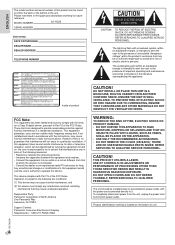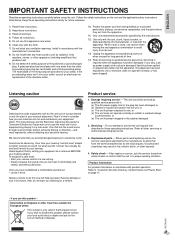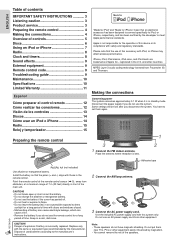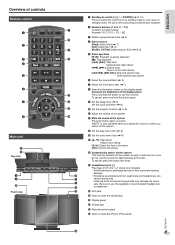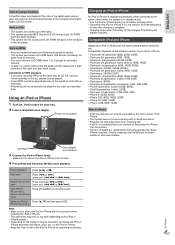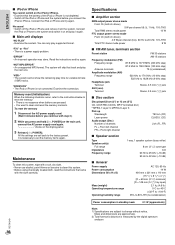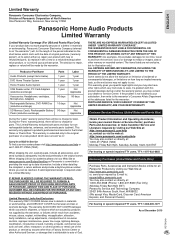Panasonic SCHC25 Support Question
Find answers below for this question about Panasonic SCHC25.Need a Panasonic SCHC25 manual? We have 1 online manual for this item!
Question posted by clarissamaree1980 on October 5th, 2019
Radio Station
Current Answers
Answer #1: Posted by Odin on October 5th, 2019 4:44 PM
*For SearchTempest, you may want to use a free tracking program like https://www.followthatpage.com/, to save you from having to repeat your search over time.
Hope this is useful. Please don't forget to click the Accept This Answer button if you do accept it. My aim is to provide reliable helpful answers, not just a lot of them. See https://www.helpowl.com/profile/Odin.
Related Panasonic SCHC25 Manual Pages
Similar Questions
why does my usb not work on my Panasonic sc-hc25
hi i just received a panasonic SC-HC25 as a gift CD player works good .i cant figure out how to sel...
how do you change radio stations without the remote?