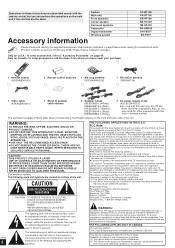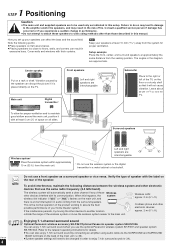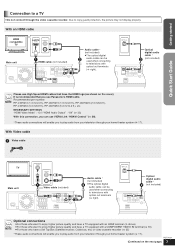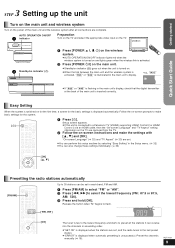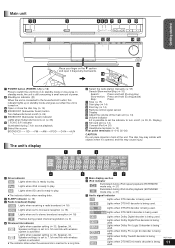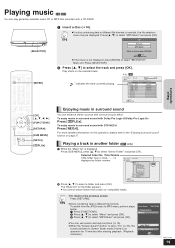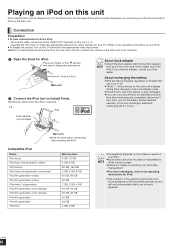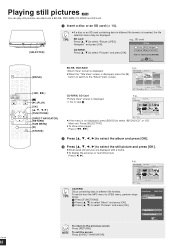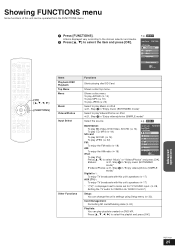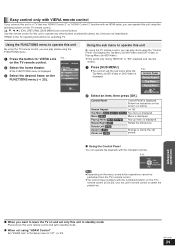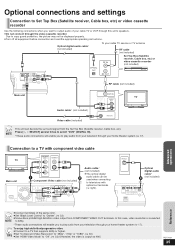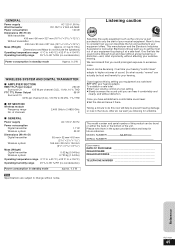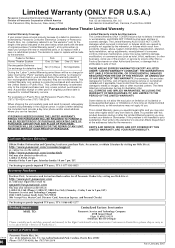Panasonic SC BT100 Support Question
Find answers below for this question about Panasonic SC BT100.Need a Panasonic SC BT100 manual? We have 1 online manual for this item!
Question posted by bristow1951 on December 14th, 2011
Stuck In Standby Mode
My SC-BT100 blue ray sound system is stuck in standby mode. I have tried unplugging the unit and plugging back in again but it made no difference. Any ideas what to do next please??
Current Answers
Related Panasonic SC BT100 Manual Pages
Similar Questions
Replacement Parts
I am looking for a own replacement for the remote control and the complete wiring with connections f...
I am looking for a own replacement for the remote control and the complete wiring with connections f...
(Posted by headstrong0420 2 years ago)
My Panasonic Sabt235 Blueray Home Theater System Is Not Producing Surround Sound
I have a Panasonic SABT235 BlueRay home theater system hooked to an LG Plasma TV with an HDMI cable....
I have a Panasonic SABT235 BlueRay home theater system hooked to an LG Plasma TV with an HDMI cable....
(Posted by fpasabet 7 years ago)
Panasonic Sc-hc25 Can Music Be Played From A Usb Drive In Mp3 Format ?
(Posted by jjfox9575 10 years ago)
Issue With Ipod Connecting On The Sc-bt100 Home Theatre Sound System
I have a Panasonic SC-BT100 Home Theatre sound system. My ipod will no longer "connect" and "W2S" is...
I have a Panasonic SC-BT100 Home Theatre sound system. My ipod will no longer "connect" and "W2S" is...
(Posted by lucyblue 11 years ago)
Panasonic Ht40 - Sc Home Theater System Overload
i have panasonic home theater system but whenever i plug in or turn the power on its just tuned off ...
i have panasonic home theater system but whenever i plug in or turn the power on its just tuned off ...
(Posted by jatt4jatti2009 13 years ago)