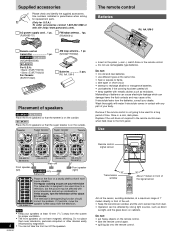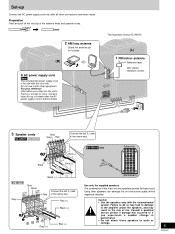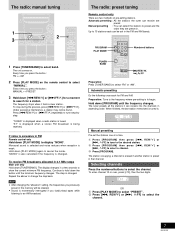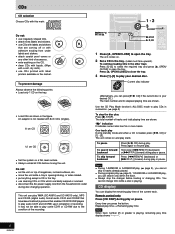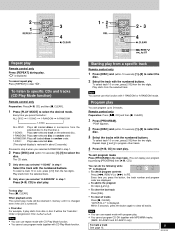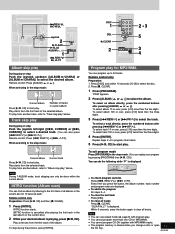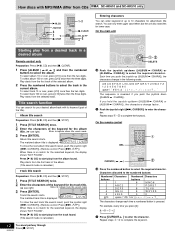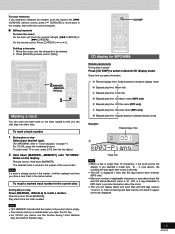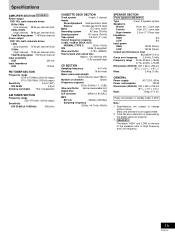Panasonic SCAK610 Support Question
Find answers below for this question about Panasonic SCAK610.Need a Panasonic SCAK610 manual? We have 1 online manual for this item!
Question posted by roknrobn314 on May 31st, 2022
Cd Changer Won't Close
Current Answers
Answer #1: Posted by SonuKumar on May 31st, 2022 10:43 PM
Please respond to my effort to provide you with the best possible solution by using the "Acceptable Solution" and/or the "Helpful" buttons when the answer has proven to be helpful.
Regards,
Sonu
Your search handyman for all e-support needs!!
Answer #2: Posted by Odin on May 31st, 2022 4:54 PM
Insert the nozzle of a can of compressed air into the player's body and spray with air until any accumulated dust is completely removed. Accumulated dust can cause issues such as CD skipping.
Dampen a cotton swab with isopropyl alcohol and wipe down the CD player lens. This cleans the lens so that it can read the CD without stalling or skipping. Use gentle pressure and motions when doing this. As an alternate method, you can utilize a CD lens cleaning disc. Insert this disc into the player and play the CD as if you were playing a music CD. The cleaning disc cycles several times, cleaning the lens in the process.
Check the player's fuse to ensure that it is in working condition. If the filament is severed and there is white film on the fuse glass, this indicates that it is broken. Go to a hardware store and get a compatible fuse and swap it out with the broken fuse.
Look at the player's wires. Make sure that they do not have any visible damage and are in the right place, firm, secured and connected. Look at the gears and the gear belts. Lubricate the gears with WD-40 if they appear dry. If a gear belt is loose, place the belt back on the gear securely.
Attach the CD player back together, snapping the pieces in place. Reinsert the screws using your screwdriver. Insert several CD discs into the player and see whether they play properly, without any skipping or freezing and see whether the discs changeover without a problem. If the unit fails to respond, it might need to be taken to a repair shop.
Always keep the DVD player unplugged when you open it up. If a DVD player's spindle or laser lens is damaged, it's usually cheaper to purchase a new DVD player.
- CD lens cleaner kit
- Compressed air can
- Cotton swabs
- Isopropyl alcohol
- Screwdriver
- WD-40
_______________________________________________
If the issue persists or if you require further advice, you may want to consult the company: use the contact information at https://www.contacthelp.com/panasonic.
Hope this is useful. Please don't forget to click the Accept This Answer button if you do accept it. My aim is to provide reliable helpful answers, not just a lot of them. See https://www.helpowl.com/profile/Odin.
Related Panasonic SCAK610 Manual Pages
Similar Questions
I would like to get the manual for a Panasonic SA-AK500 stereo system. It is not on the list.Can you...
does it have a 30pin connector to dock an ipod touch 4th generation or is it a lightning connector f...