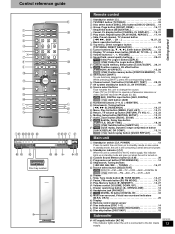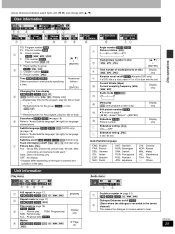Panasonic SAHT700 Support Question
Find answers below for this question about Panasonic SAHT700 - DVD THEATER RECEIVER.Need a Panasonic SAHT700 manual? We have 1 online manual for this item!
Question posted by kingfishinfl on February 7th, 2015
After Loading Cd In Changer, How To Get Cd's To Play
The person who posted this question about this Panasonic product did not include a detailed explanation. Please use the "Request More Information" button to the right if more details would help you to answer this question.
Current Answers
Answer #1: Posted by Autodiy on February 7th, 2015 10:19 AM
please download the user guide on the link below and follow the correct instructions.
Www.autodiy.co.za
Related Panasonic SAHT700 Manual Pages
Similar Questions
How Buy A Control Remote For My Panasonic Cd Stereo System Model Sa Ak 410 E M
(Posted by estrada717 9 years ago)
How To Get Cd Player To Play After Loading Them In.
(Posted by kingfishinfl 9 years ago)
Panasonic Saht730 - Dvd Theater Receiver Hook Up
Can I route the sound from my TV through the theater to take advantage of it's speakers?
Can I route the sound from my TV through the theater to take advantage of it's speakers?
(Posted by crn1967 10 years ago)
Playing Dvds
Some DVDs will play on the SA-HT940 and others will not. Those that will not play fine on other unit...
Some DVDs will play on the SA-HT940 and others will not. Those that will not play fine on other unit...
(Posted by ppetersonf 11 years ago)
Need Replacement Cord
need cord that connects subwoofer/amplifier to base unit that has disc changer in it. it has a 21 pi...
need cord that connects subwoofer/amplifier to base unit that has disc changer in it. it has a 21 pi...
(Posted by abloke56 12 years ago)