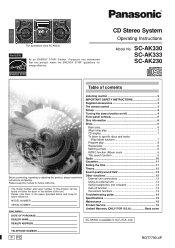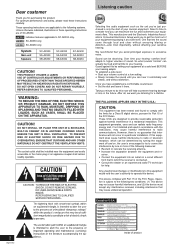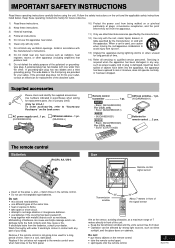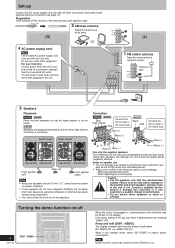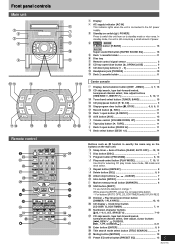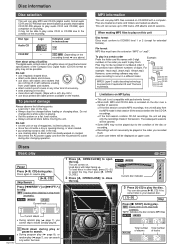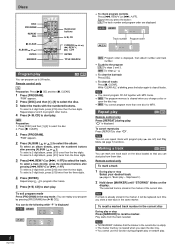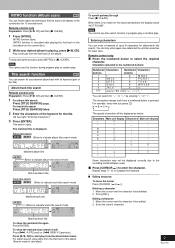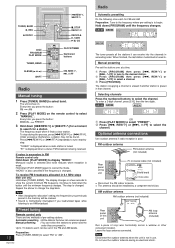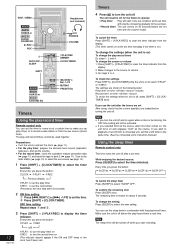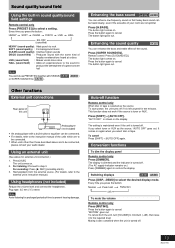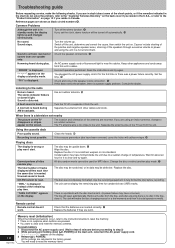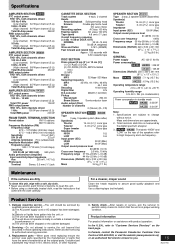Panasonic SC-AK230S Support Question
Find answers below for this question about Panasonic SC-AK230S.Need a Panasonic SC-AK230S manual? We have 1 online manual for this item!
Question posted by showmegirl on March 8th, 2012
Is There A Certain Way To Hook Up Speakers On Model Sa-ak520?
I assume there are two speakers and a subwoofer? I see 3 boxes with wires. I am clueless.
Current Answers
Related Panasonic SC-AK230S Manual Pages
Similar Questions
I'm Looking To Purchase The Remote Control For This Stereo. Can You Help Me?
(Posted by apalm1229 3 years ago)
How Buy A Control Remote For My Panasonic Cd Stereo System Model Sa Ak 410 E M
(Posted by estrada717 9 years ago)
Panasonic Model Sa-ht930 Skips When Playing Dvd
(Posted by yussjlh 9 years ago)
How To Hook Up Panasonic Sa-ht730 To Computer
(Posted by totoDinodi 9 years ago)
Panasonic Dvd Home Theater Sound System Model Sa-ht920
i need the a cable
i need the a cable
(Posted by emolina10 12 years ago)