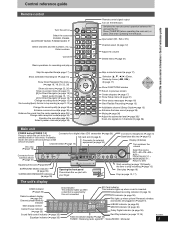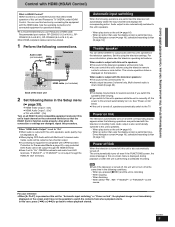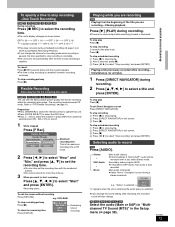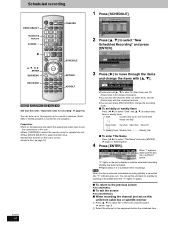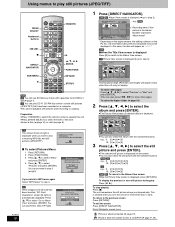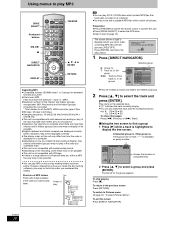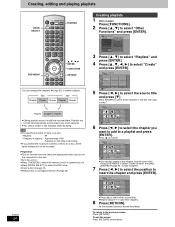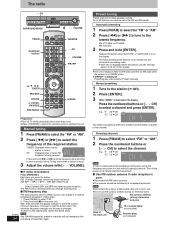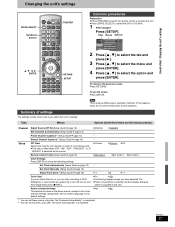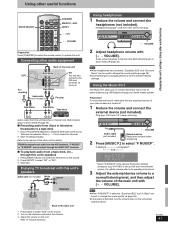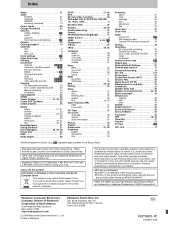Panasonic SART50 Support Question
Find answers below for this question about Panasonic SART50 - HOME THEATER.Need a Panasonic SART50 manual? We have 1 online manual for this item!
Question posted by Jeramiegarcia72 on August 24th, 2013
Manual Operations
The person who posted this question about this Panasonic product did not include a detailed explanation. Please use the "Request More Information" button to the right if more details would help you to answer this question.
Current Answers
Answer #1: Posted by sabrie on August 24th, 2013 4:00 PM
Hi there. Please click the link below and download the pdf manual of your Panasonic SART50.
http://service.us.panasonic.com/OPERMANPDF/SART50.PDF
http://service.us.panasonic.com/OPERMANPDF/SART50.PDF
www.techboss.co.za
Related Panasonic SART50 Manual Pages
Similar Questions
My Panasonic Sabt235 Blueray Home Theater System Is Not Producing Surround Sound
I have a Panasonic SABT235 BlueRay home theater system hooked to an LG Plasma TV with an HDMI cable....
I have a Panasonic SABT235 BlueRay home theater system hooked to an LG Plasma TV with an HDMI cable....
(Posted by fpasabet 7 years ago)
Sa Pt750 Home Theater System
my panasonic 5 disc home dvd and home theater system will not read discs it just started this
my panasonic 5 disc home dvd and home theater system will not read discs it just started this
(Posted by glorithatsme 9 years ago)
Where Can I Get A Schematic For My Panasonic Home Theater System Sa-ht730
where can i get a schematic diagram for home theater system SA-HT730
where can i get a schematic diagram for home theater system SA-HT730
(Posted by davelangle 10 years ago)
Panasonic Sart50 Home Theater
I have a Home Theater Panasonic SART50 and I lost the original remote control, how can I have one. A...
I have a Home Theater Panasonic SART50 and I lost the original remote control, how can I have one. A...
(Posted by olasymasnada 12 years ago)
Panasonic Ht40 - Sc Home Theater System Overload
i have panasonic home theater system but whenever i plug in or turn the power on its just tuned off ...
i have panasonic home theater system but whenever i plug in or turn the power on its just tuned off ...
(Posted by jatt4jatti2009 13 years ago)