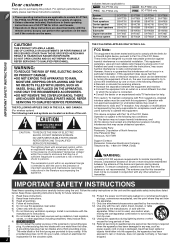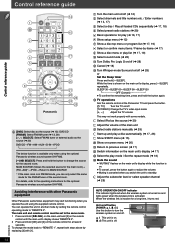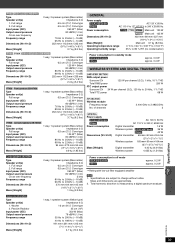Panasonic SAPT956 Support Question
Find answers below for this question about Panasonic SAPT956 - HOME THEATER SOUND SYSTEM.Need a Panasonic SAPT956 manual? We have 1 online manual for this item!
Question posted by Shellibaker1 on September 13th, 2015
Panasonic Sa-pt956 Manual How Do I Fix Error Code Wi
Current Answers
Answer #1: Posted by TommyKervz on September 14th, 2015 7:06 AM
http://www.manualslib.com/manual/771399/Panasonic-Sa-Pt660.html?page=36&term=error&selected=5#
Related Panasonic SAPT956 Manual Pages
Similar Questions
I have a Panasonic BT-SA230 there is a error code f19 and won't play any blu rays. Is there anyone w...
Model # SA-PT956, the motor's no good. How much for a new motor?