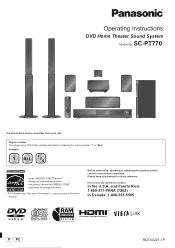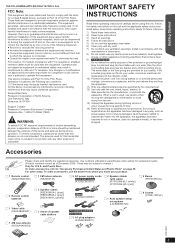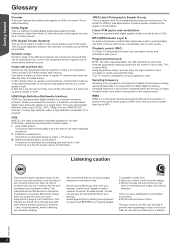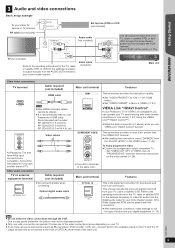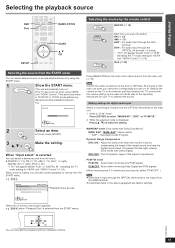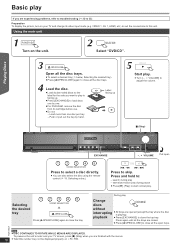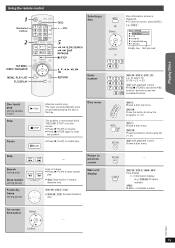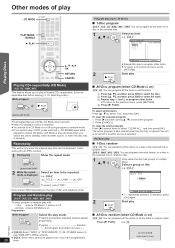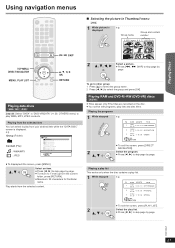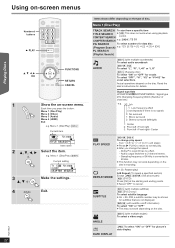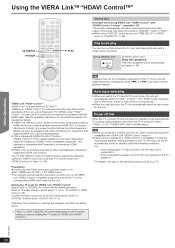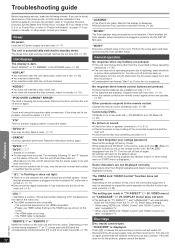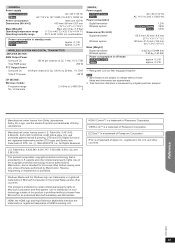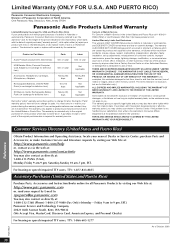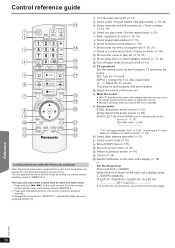Panasonic SAPT770 Support Question
Find answers below for this question about Panasonic SAPT770 - DVD THEATER RECEIVER.Need a Panasonic SAPT770 manual? We have 1 online manual for this item!
Question posted by dapivan on April 7th, 2014
Panasonic Sa-pt770 Does Not Recognize Disc When Loaded
The person who posted this question about this Panasonic product did not include a detailed explanation. Please use the "Request More Information" button to the right if more details would help you to answer this question.
Current Answers
Related Panasonic SAPT770 Manual Pages
Similar Questions
Panasonic Sa-pt770 Will Not Power On
(Posted by jimfau 9 years ago)
How Do I Pair A Transmitter Card With My Wireless Speakers For Sa-pt770
(Posted by Anonymous-128575 10 years ago)
Panasonic Saht730 - Dvd Theater Receiver Hook Up
Can I route the sound from my TV through the theater to take advantage of it's speakers?
Can I route the sound from my TV through the theater to take advantage of it's speakers?
(Posted by crn1967 10 years ago)
Panasonic Sa-pt770 This Type Of Disc Cannot Be Played. Please Insert A
different disc.
different disc.
(Posted by ckohlmc 10 years ago)