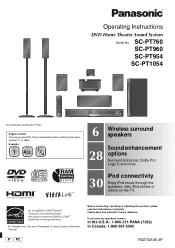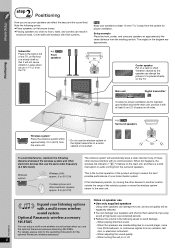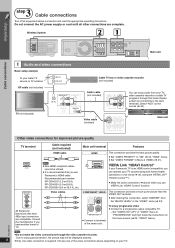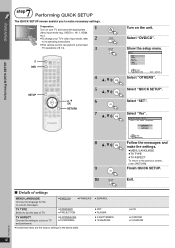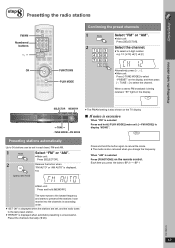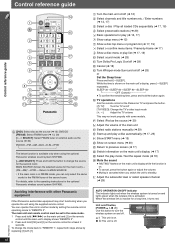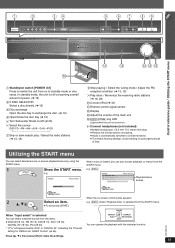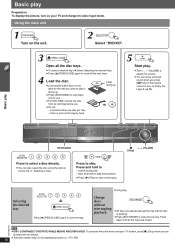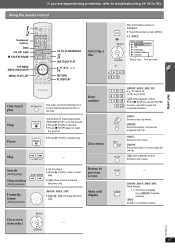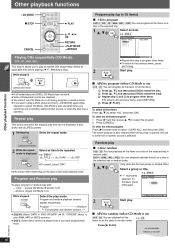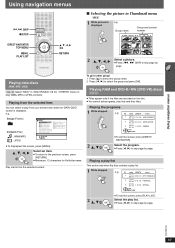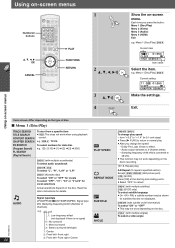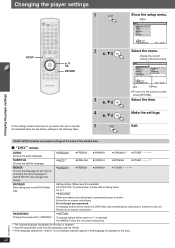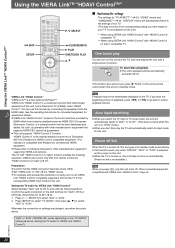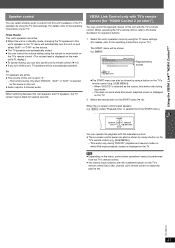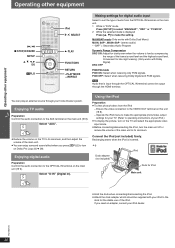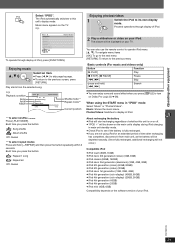Panasonic SAPT760 Support Question
Find answers below for this question about Panasonic SAPT760 - DVD HOME THEATER SOUND SYSTEM.Need a Panasonic SAPT760 manual? We have 1 online manual for this item!
Question posted by bjmayhew on October 1st, 2011
Reciever Repair
CHGR ERROR AND THERE IS A GRINDING NOISE THEN RECIEVER SHUTS OFF.wHAT DOES THE REPAIR USUALLY COST FOR THIS?
Current Answers
Related Panasonic SAPT760 Manual Pages
Similar Questions
Panasonic Dvd Home Theater Model Sa Pt750 To A 4k Smart Tv
How to hook up a Panasonic DVD home theater model SA PT750 to a INSIGNIA 4K 55" smart TV
How to hook up a Panasonic DVD home theater model SA PT750 to a INSIGNIA 4K 55" smart TV
(Posted by dagwoods2017 2 years ago)
Panasonic Home Theatre (sa-pt760) Support Arc?
Hi, I just purchased an LG 50" Smart Plasma & I am trying to use the ARC HDMI to connect to my P...
Hi, I just purchased an LG 50" Smart Plasma & I am trying to use the ARC HDMI to connect to my P...
(Posted by cjboychuk 9 years ago)
Sapt956 Can I Connect The Speakers To A Bluray Dvd? If So What Bluray Model ?
(Posted by venezie5 11 years ago)
Need Owner's Manual For Dvd Home Theater Sound System Sa-ht930
need on-line owner's manual for Panasonic DVD home theater sound system SA-HT930
need on-line owner's manual for Panasonic DVD home theater sound system SA-HT930
(Posted by fsnorris 12 years ago)