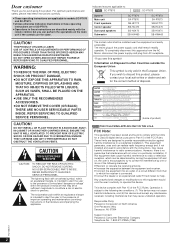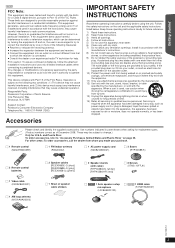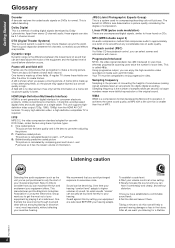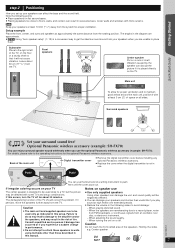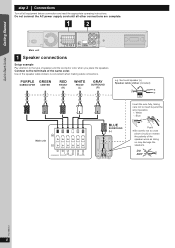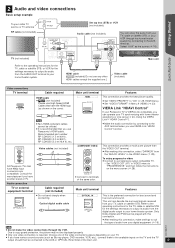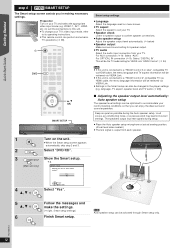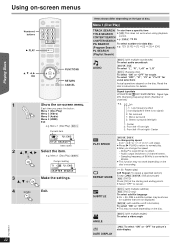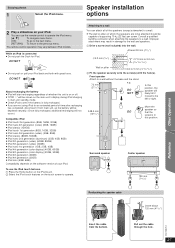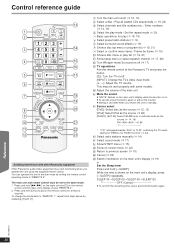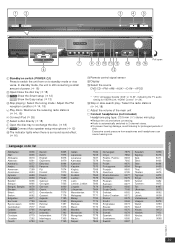Panasonic SAPT673 Support Question
Find answers below for this question about Panasonic SAPT673 - DVD HOME THEATER SOUND SYSTEM.Need a Panasonic SAPT673 manual? We have 1 online manual for this item!
Question posted by Anonymous-29809 on May 30th, 2011
Panasonic Sapt673 How Do I Balance The Surround Sound Speakers Left To Right?
WHEN PLAYING MUSIC, OR WHEN WATCHING DVD THROUGH MY COMPUTER THERE IS NO SOUND COMING FROM THE LEFT SPEAKERS. I'VE TRIED ADJUSTING BALANCE ON MY COMPUTER, NOT THE PORBLEM
Current Answers
Related Panasonic SAPT673 Manual Pages
Similar Questions
My Panasonic Sabt235 Blueray Home Theater System Is Not Producing Surround Sound
I have a Panasonic SABT235 BlueRay home theater system hooked to an LG Plasma TV with an HDMI cable....
I have a Panasonic SABT235 BlueRay home theater system hooked to an LG Plasma TV with an HDMI cable....
(Posted by fpasabet 7 years ago)
Attaching An Outside Wireless Speaker
we are having difficulties attaching a wireless outside speaker to our reciver. Apparently we need t...
we are having difficulties attaching a wireless outside speaker to our reciver. Apparently we need t...
(Posted by serenanewsom 11 years ago)
No Sound Only Picture Using Hdmi Connection To Tv
I use to get sound on my TV volume as well as the suround sound speakers using the HDMI input on my ...
I use to get sound on my TV volume as well as the suround sound speakers using the HDMI input on my ...
(Posted by roberthagon 12 years ago)
Panasonic Sapt673 Replacement Parts
I can't find a replacement part for a PC Board #REPX0710G which renders my home theater receiver abs...
I can't find a replacement part for a PC Board #REPX0710G which renders my home theater receiver abs...
(Posted by johnjakobsze 12 years ago)
How To Lock Out A Panasonic Sa-pt660 Surround Sound?
I'm trying to find out if I can lock the floor display and only use the remote to operate the DVD pl...
I'm trying to find out if I can lock the floor display and only use the remote to operate the DVD pl...
(Posted by Chrishoskins42 13 years ago)