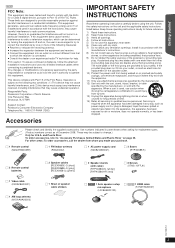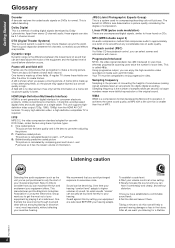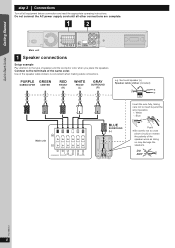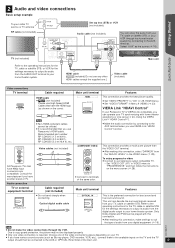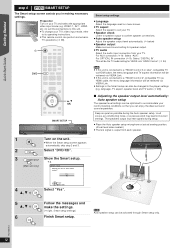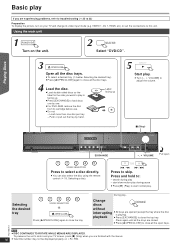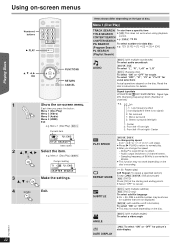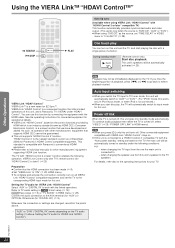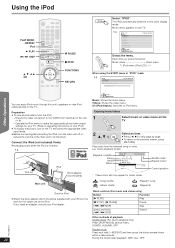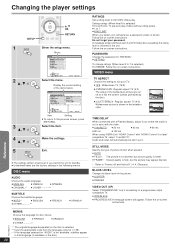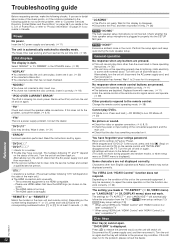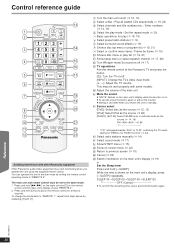Panasonic SAPT673 Support Question
Find answers below for this question about Panasonic SAPT673 - DVD HOME THEATER SOUND SYSTEM.Need a Panasonic SAPT673 manual? We have 1 online manual for this item!
Question posted by roberthagon on January 10th, 2012
No Sound Only Picture Using Hdmi Connection To Tv
I use to get sound on my TV volume as well as the suround sound speakers using the HDMI input on my TV. I un-plugged the HDMI cable while it was operating and I think the cable shorted something in the unit. I wanted to hook up another TV to the surround sound DVD player using the HDMI Out put via a HDMI switch. Is there an easy fix?
Current Answers
Related Panasonic SAPT673 Manual Pages
Similar Questions
Sa-pt673 Panasonic Home Theater Will Not Power On.
Unit was working ok when it was turned off during vacation. Upon rtn it will not pwr on, just clicks...
Unit was working ok when it was turned off during vacation. Upon rtn it will not pwr on, just clicks...
(Posted by joediaz911 9 years ago)
I Select Aux On The Home Theatre System But There Is No Sound From The Tv Progra
The home theatre system does not have any sound after I select AUX option
The home theatre system does not have any sound after I select AUX option
(Posted by kheng0901 10 years ago)
Does The Ipod Dock Support Video Playback?
I want to watch movies through my ipod using the dock. I understand that It is possible if my system...
I want to watch movies through my ipod using the dock. I understand that It is possible if my system...
(Posted by Anonymous-47233 12 years ago)
Panasonic Sapt673 How Do I Balance The Surround Sound Speakers Left To Right?
WHEN PLAYING MUSIC, OR WHEN WATCHING DVD THROUGH MY COMPUTER THERE IS NO SOUND COMING FROM THE LEFT ...
WHEN PLAYING MUSIC, OR WHEN WATCHING DVD THROUGH MY COMPUTER THERE IS NO SOUND COMING FROM THE LEFT ...
(Posted by Anonymous-29809 12 years ago)