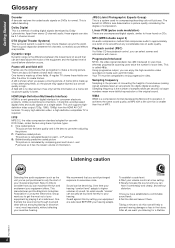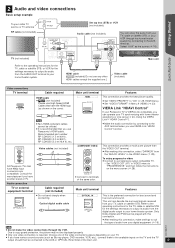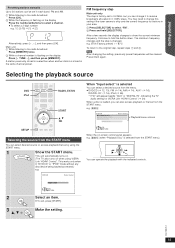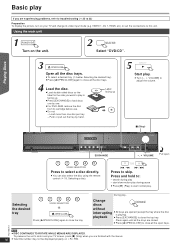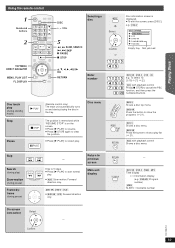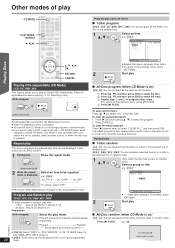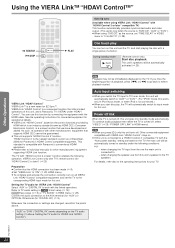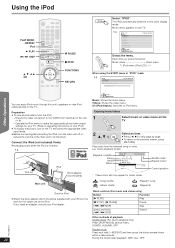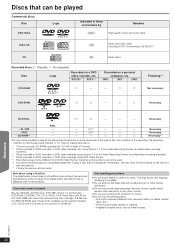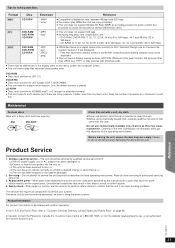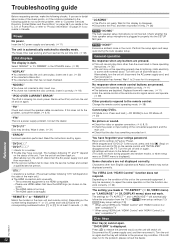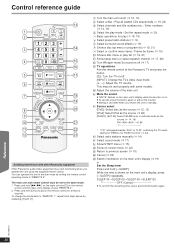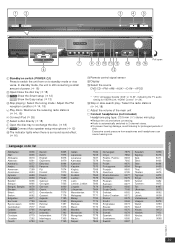Panasonic SAPT670 Support Question
Find answers below for this question about Panasonic SAPT670 - DVD HOME THEATER SOUND SYSTEM.Need a Panasonic SAPT670 manual? We have 1 online manual for this item!
Question posted by Anonymous-29254 on May 21st, 2011
Trouble Playing Cds Sequentially
How do I program the unit to play all 5 cds one after another, automatically?
Current Answers
Related Panasonic SAPT670 Manual Pages
Similar Questions
Panasonic Dvd Home Theater Model Sa Pt750 To A 4k Smart Tv
How to hook up a Panasonic DVD home theater model SA PT750 to a INSIGNIA 4K 55" smart TV
How to hook up a Panasonic DVD home theater model SA PT750 to a INSIGNIA 4K 55" smart TV
(Posted by dagwoods2017 2 years ago)
What Dvd's Can Be Played On This System?
i have a Panasonic SA-PT670 home theater system. I'm wondering if it only plays region 1/DVD's or if...
i have a Panasonic SA-PT670 home theater system. I'm wondering if it only plays region 1/DVD's or if...
(Posted by swampmamma1 7 years ago)
Panasonic Sat 670 Home Theater System
want to buy the control unit for my speakers. Mine was stolen. Still have speakers
want to buy the control unit for my speakers. Mine was stolen. Still have speakers
(Posted by grandmwolf 8 years ago)
How Do I Switch From Tv Mode To Video Mode
IS IT POSSIBLE TO PLAY A VIDEO FROM MY IPOD ON THE SORROUND SOUND SYSTEM?
IS IT POSSIBLE TO PLAY A VIDEO FROM MY IPOD ON THE SORROUND SOUND SYSTEM?
(Posted by mdw1963 11 years ago)
Need Owner's Manual For Dvd Home Theater Sound System Sa-ht930
need on-line owner's manual for Panasonic DVD home theater sound system SA-HT930
need on-line owner's manual for Panasonic DVD home theater sound system SA-HT930
(Posted by fsnorris 12 years ago)