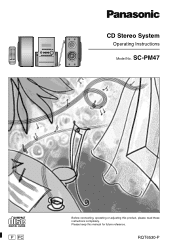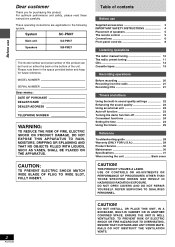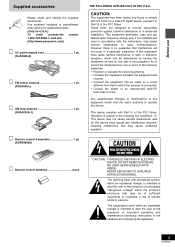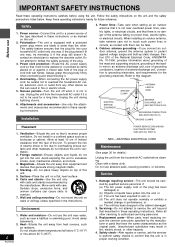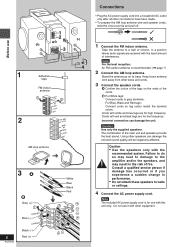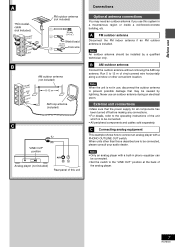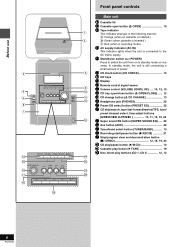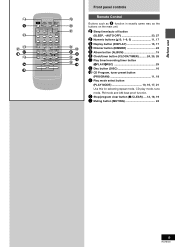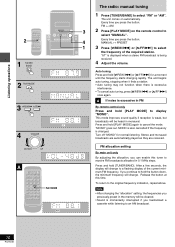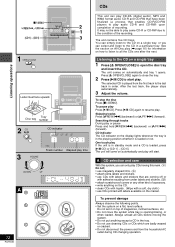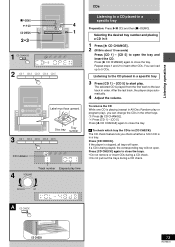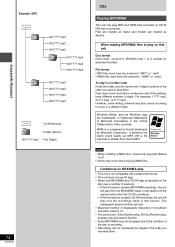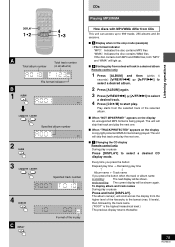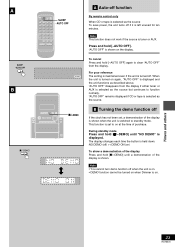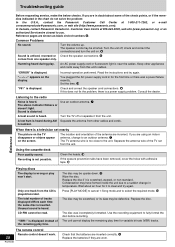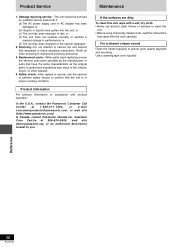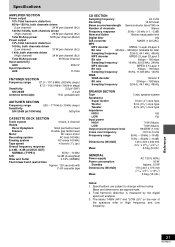Panasonic SAPM47 Support Question
Find answers below for this question about Panasonic SAPM47 - MINI HES W/CD PLAYER.Need a Panasonic SAPM47 manual? We have 1 online manual for this item!
Question posted by ssimpraim on April 18th, 2012
Can You Please Send Me Power Pack Diagram Of Panasonic Sa-pm47 Cd Stereo System?
The person who posted this question about this Panasonic product did not include a detailed explanation. Please use the "Request More Information" button to the right if more details would help you to answer this question.
Current Answers
Related Panasonic SAPM47 Manual Pages
Similar Questions
My Panasonic Cd Stereo System Model Saak300 Won't Turn Off
won't turn off by remote or unit. Any ideas
won't turn off by remote or unit. Any ideas
(Posted by Lmf231 8 years ago)
My 5-cd Stereo System Is Skipping While Playing Cd's,cleaned Them It Doesn't Wor
(Posted by lvangels122 9 years ago)
Panasonic Sa-ak220 Cd Player Error
When I switch my unit to CD mode the tray opens up automatically and the CHANGE messageappears. No C...
When I switch my unit to CD mode the tray opens up automatically and the CHANGE messageappears. No C...
(Posted by dalrinzoz2 11 years ago)
Please How Can I Get The Power Pack Diagram Of Panasonic Sa-pm47 Cd Stereo Syste
(Posted by ssimpraim 12 years ago)
Where Can I Find A Panasonic Cd/stereo/casette Radio?
We presently have one but has now stopped working. Would like to get another as I have space require...
We presently have one but has now stopped working. Would like to get another as I have space require...
(Posted by dgmontross 12 years ago)