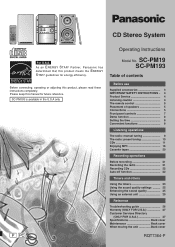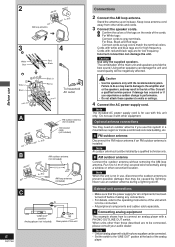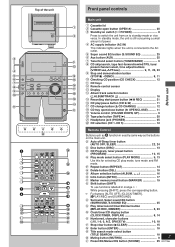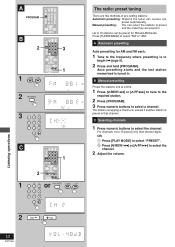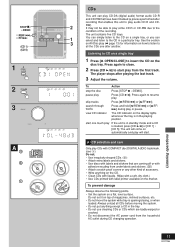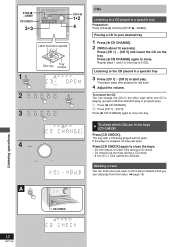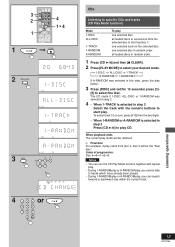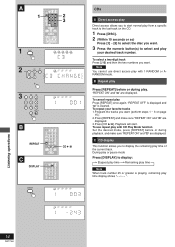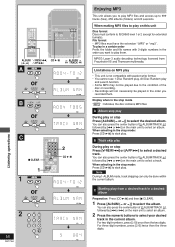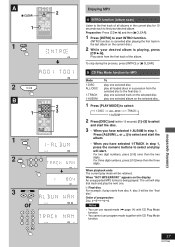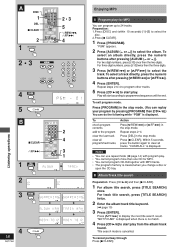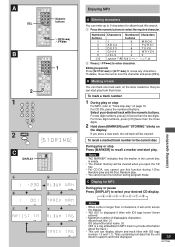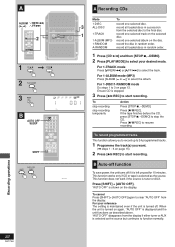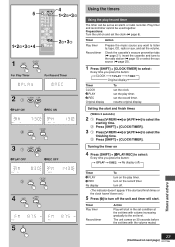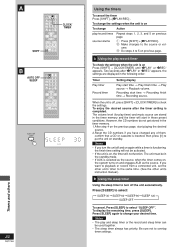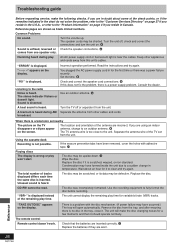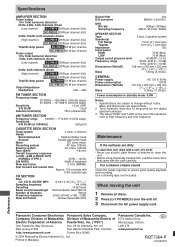Panasonic SAPM193 Support Question
Find answers below for this question about Panasonic SAPM193 - MINI HES W/CD PLAYER.Need a Panasonic SAPM193 manual? We have 1 online manual for this item!
Question posted by Anonymous-130276 on February 5th, 2014
What Is The Dimension
Current Answers
Answer #1: Posted by BusterDoogen on February 5th, 2014 6:35 PM
I hope this is helpful to you!
Please respond to my effort to provide you with the best possible solution by using the "Acceptable Solution" and/or the "Helpful" buttons when the answer has proven to be helpful. Please feel free to submit further info for your question, if a solution was not provided. I appreciate the opportunity to serve you!
Related Panasonic SAPM193 Manual Pages
Similar Questions
Where to get user manual for Panasonic SA-AK500 stereo CD player
Panasonic Model # RX-DT30 XBS Serial #: CR5DAO4186 Thank you
When I switch my unit to CD mode the tray opens up automatically and the CHANGE messageappears. No C...
Can this be repaired