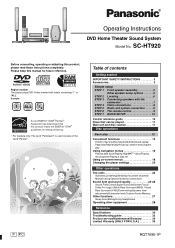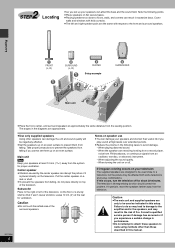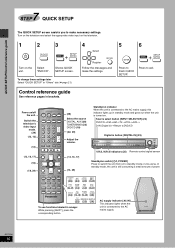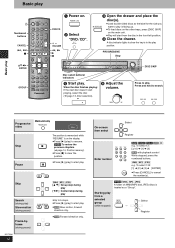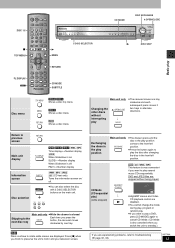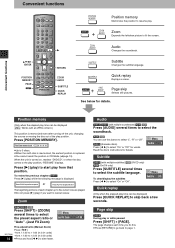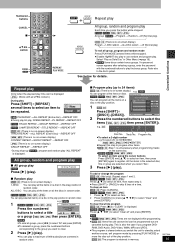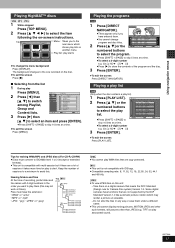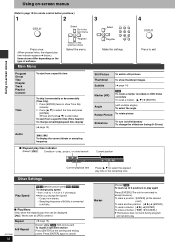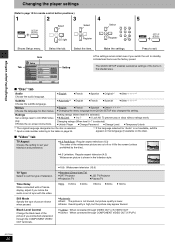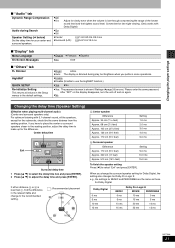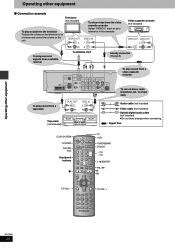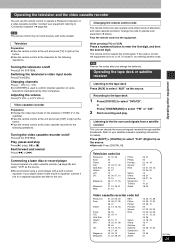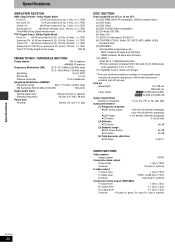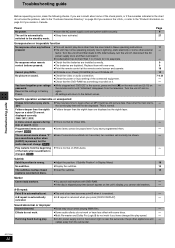Panasonic SAHT920 Support Question
Find answers below for this question about Panasonic SAHT920 - RECEIVER W/5-DISK DV.Need a Panasonic SAHT920 manual? We have 1 online manual for this item!
Question posted by angeme on September 17th, 2011
My Player Skips
My player is not able to read disc inserted. I have got it cleaned but the problem persists. Is there a service manual available with circuit diagrams?
Current Answers
Related Panasonic SAHT920 Manual Pages
Similar Questions
Panasonic 5 Disk Surround Sound System Sa-ht720
Can I hooK up my home theater system using the line out port on the back of the dvd player? I have a...
Can I hooK up my home theater system using the line out port on the back of the dvd player? I have a...
(Posted by coreydordell 9 years ago)
Sa-ht920 Dvd No Power
cant seem to figure out the power to dvd player
cant seem to figure out the power to dvd player
(Posted by servpro72 9 years ago)
Manual For Sa-ak500 Panasonic Stereo System.
I would like to get the manual for a Panasonic SA-AK500 stereo system. It is not on the list.Can you...
I would like to get the manual for a Panasonic SA-AK500 stereo system. It is not on the list.Can you...
(Posted by sskatz28 10 years ago)
Where Would I Be Able To Get A Remote Control For The Stereo System For As-ak240
(Posted by Anita1967 11 years ago)
How Can I Fix The Sound On The Dvd Player It Won't Play In English
The player will play dvd's in Spanish or French but will not work in english is there a way I can fi...
The player will play dvd's in Spanish or French but will not work in english is there a way I can fi...
(Posted by Las922 12 years ago)