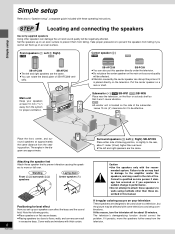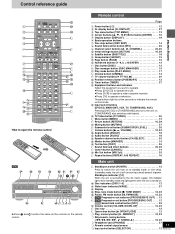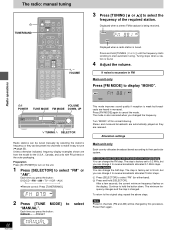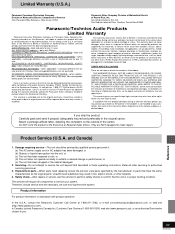Panasonic SAHT75 Support Question
Find answers below for this question about Panasonic SAHT75 - RECEIVER.Need a Panasonic SAHT75 manual? We have 1 online manual for this item!
Question posted by suzannas626 on September 17th, 2011
Speaker Problems
all of a sudden speaker jacks 3 4 & 5 are not working on my SAHT75. Is there possibly a simple solution in the settings maybe?
Current Answers
Related Panasonic SAHT75 Manual Pages
Similar Questions
Speaker Port All Don't Work
not all the speaker ports are working. Only the subwoofer port , and the front speaker ports work ho...
not all the speaker ports are working. Only the subwoofer port , and the front speaker ports work ho...
(Posted by Frank32brown 7 years ago)
How Buy A Control Remote For My Panasonic Cd Stereo System Model Sa Ak 410 E M
(Posted by estrada717 9 years ago)
Speakers 1, 2 And Woofer Work, Speakers 3, 4 And Center Do Not Work.
(Posted by pjdalton5 9 years ago)
Manual For Sa-ak500 Panasonic Stereo System.
I would like to get the manual for a Panasonic SA-AK500 stereo system. It is not on the list.Can you...
I would like to get the manual for a Panasonic SA-AK500 stereo system. It is not on the list.Can you...
(Posted by sskatz28 10 years ago)
Broken Theater System
Do you think you can tell me how to open a broken Panasonic SA-HT75
Do you think you can tell me how to open a broken Panasonic SA-HT75
(Posted by Anonymous-43573 12 years ago)