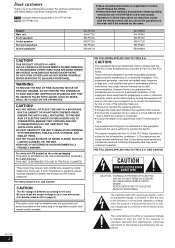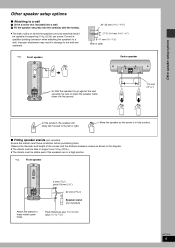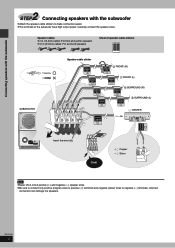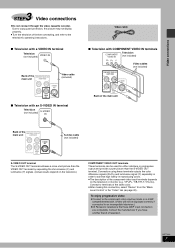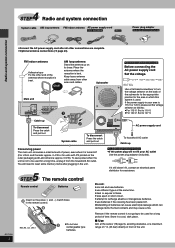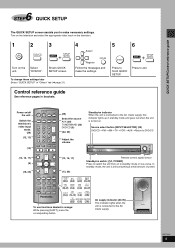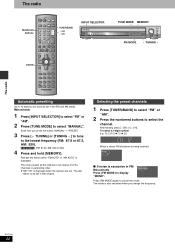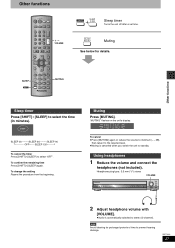Panasonic SAHT720 Support Question
Find answers below for this question about Panasonic SAHT720 - RECEIVER W/5-DISK DV.Need a Panasonic SAHT720 manual? We have 1 online manual for this item!
Question posted by conchacruz143 on October 17th, 2013
System Cable
Hello, where can I get a system cable for the panasonic sa-ht720. thanks.
Current Answers
Related Panasonic SAHT720 Manual Pages
Similar Questions
How Buy A Control Remote For My Panasonic Cd Stereo System Model Sa Ak 410 E M
(Posted by estrada717 9 years ago)
Panasonic 5 Disk Surround Sound System Sa-ht720
Can I hooK up my home theater system using the line out port on the back of the dvd player? I have a...
Can I hooK up my home theater system using the line out port on the back of the dvd player? I have a...
(Posted by coreydordell 9 years ago)
Manual For Sa-ak500 Panasonic Stereo System.
I would like to get the manual for a Panasonic SA-AK500 stereo system. It is not on the list.Can you...
I would like to get the manual for a Panasonic SA-AK500 stereo system. It is not on the list.Can you...
(Posted by sskatz28 10 years ago)
Where Would I Be Able To Get A Remote Control For The Stereo System For As-ak240
(Posted by Anita1967 11 years ago)
How Can A Get This Cable?
Cable Sa-ht692
If you have this cable for sale. please e-mail me.
If you have this cable for sale. please e-mail me.
(Posted by cardsbydesign 12 years ago)