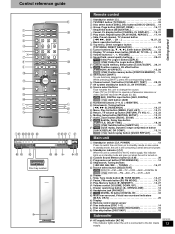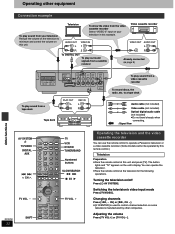Panasonic SAHT700 Support Question
Find answers below for this question about Panasonic SAHT700 - DVD THEATER RECEIVER.Need a Panasonic SAHT700 manual? We have 1 online manual for this item!
Question posted by dennisspice60 on December 6th, 2018
Connection Help
will the Panasonic SAHT700 connect to a LG plasama smart TV
Current Answers
Related Panasonic SAHT700 Manual Pages
Similar Questions
How Buy A Control Remote For My Panasonic Cd Stereo System Model Sa Ak 410 E M
(Posted by estrada717 9 years ago)
Manual For Sa-ak500 Panasonic Stereo System.
I would like to get the manual for a Panasonic SA-AK500 stereo system. It is not on the list.Can you...
I would like to get the manual for a Panasonic SA-AK500 stereo system. It is not on the list.Can you...
(Posted by sskatz28 10 years ago)
Connecting To Samsung Smart Tv Question
I was told by Samsung support to connect with an optical cable from my SA-HT280 amp to my new Samsun...
I was told by Samsung support to connect with an optical cable from my SA-HT280 amp to my new Samsun...
(Posted by sstrong123 10 years ago)
Panasonic Saht730 - Dvd Theater Receiver Hook Up
Can I route the sound from my TV through the theater to take advantage of it's speakers?
Can I route the sound from my TV through the theater to take advantage of it's speakers?
(Posted by crn1967 10 years ago)
Need Replacement Cord
need cord that connects subwoofer/amplifier to base unit that has disc changer in it. it has a 21 pi...
need cord that connects subwoofer/amplifier to base unit that has disc changer in it. it has a 21 pi...
(Posted by abloke56 12 years ago)