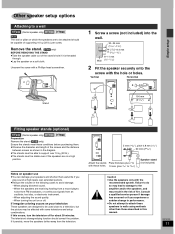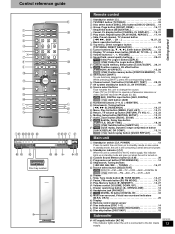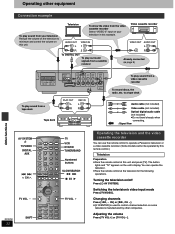Panasonic SAHT690 Support Question
Find answers below for this question about Panasonic SAHT690 - DVD THEATER RECEIVER.Need a Panasonic SAHT690 manual? We have 1 online manual for this item!
Question posted by bradjmarshall on July 8th, 2011
The Panasonci Saht690 - Only Get Sound Through Tv Not The Suround Speakers
The system had been working fine, but now only plays sound through the TV speaker. The wiring still looks correct, and can't find a menu setting for this selection.
Current Answers
Related Panasonic SAHT690 Manual Pages
Similar Questions
What Gauge Are The Speaker Wires
(Posted by Larsenlynn 3 years ago)
Speakers 1, 2 And Woofer Work, Speakers 3, 4 And Center Do Not Work.
(Posted by pjdalton5 9 years ago)
Cant Hear Sound From Rear Speakers Of The Panasonic Sa-ht930
(Posted by siyo 10 years ago)
Panasonic Saht730 - Dvd Theater Receiver Hook Up
Can I route the sound from my TV through the theater to take advantage of it's speakers?
Can I route the sound from my TV through the theater to take advantage of it's speakers?
(Posted by crn1967 10 years ago)
How To Get The Surround And Center Speakers To Work?
Hi, I have the Panasonic SA-HT670 and I recently hooked it up. The only problem I have is that I can...
Hi, I have the Panasonic SA-HT670 and I recently hooked it up. The only problem I have is that I can...
(Posted by DrumsRip317 12 years ago)