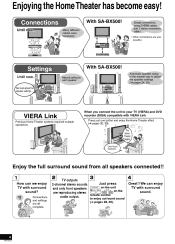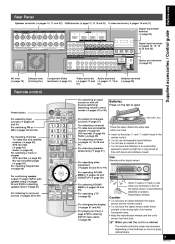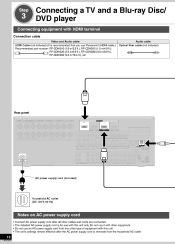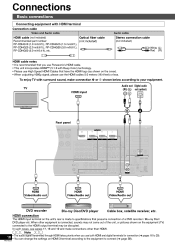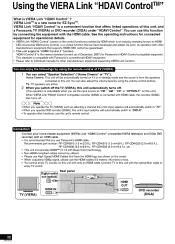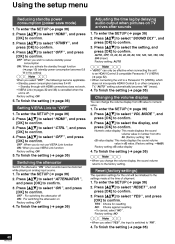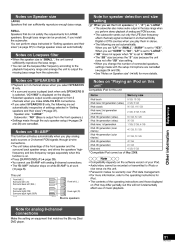Panasonic SA-BX500 Support Question
Find answers below for this question about Panasonic SA-BX500.Need a Panasonic SA-BX500 manual? We have 1 online manual for this item!
Question posted by Christopherheading on February 12th, 2013
How To Connect Ipod To Panasonic Sa-bx500
I'm trying to connect an iPod to a Panasonic SA-BX500 receiver, but the Panasonic SH-PD10 docking station is unavailable. The port on the rear of the receiver is unfamiliar to me. Is there an adaptor that might fit into a USB plug as found on the Apple Universal Dock, or is there some other way of doing this?
Current Answers
Related Panasonic SA-BX500 Manual Pages
Similar Questions
Looking For New Remote Control Sa-xr25
hello, I am desperate searching for a new remote control for a panasonic SA-XR25 . Regards Chris
hello, I am desperate searching for a new remote control for a panasonic SA-XR25 . Regards Chris
(Posted by awacs6304 2 years ago)
How Do You Log Off Netflix Or Change Users??
i have a SA-BTT195 home theater system, how do I log off of netflix or change the user info??
i have a SA-BTT195 home theater system, how do I log off of netflix or change the user info??
(Posted by kevinkillrakis 10 years ago)
No Sound From Center Channel....Sa-bt730 Is The System Model....
The Center channel on my SA-BT730 stopped working months ago and I was curious if I just have a fail...
The Center channel on my SA-BT730 stopped working months ago and I was curious if I just have a fail...
(Posted by philcunningham4u 11 years ago)
W Ope Error Message..what Do I Do...panasonic Sa-btt268
W OPE error message what does it mean and how can i get rid of it and use my system-panasonic SA_BTT...
W OPE error message what does it mean and how can i get rid of it and use my system-panasonic SA_BTT...
(Posted by bodegadawn 11 years ago)
Speaker Connecters For The Sa-bt200
Where can I get the connecters for the above unit
Where can I get the connecters for the above unit
(Posted by ron34906 12 years ago)