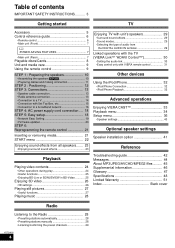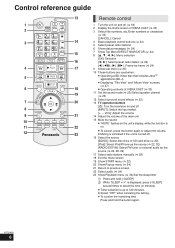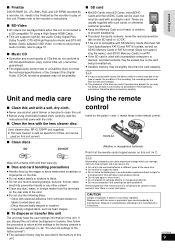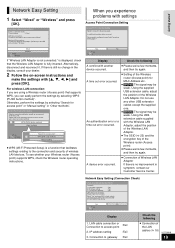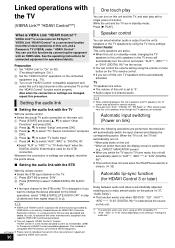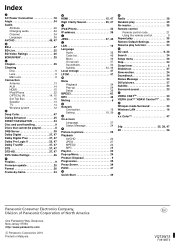Panasonic SABTT750 Support Question
Find answers below for this question about Panasonic SABTT750 - 3D BLU-RAY HOME THEATRE.Need a Panasonic SABTT750 manual? We have 1 online manual for this item!
Question posted by Keboo240 on June 8th, 2011
How Do You Set The Set Code To 1 On A Universal Remot?
The person who posted this question about this Panasonic product did not include a detailed explanation. Please use the "Request More Information" button to the right if more details would help you to answer this question.
Current Answers
Related Panasonic SABTT750 Manual Pages
Similar Questions
Dmp-bd^%% Panasonic Blu Ray Player Plays Dvds, Cannot Read Blu Ray Discs
(Posted by markydee 1 year ago)
How Do I Add Hulu Plus To My Panasonic Sa-btt350 Blu Ray Player?
(Posted by Anonymous-130909 10 years ago)
How Do I Set Up The Network On My Blu Ray Player So I Can Stream Netflix?
(Posted by Anonymous-66361 11 years ago)
Where Can L Get Firmware Updates For Panasonic Sabtt350 - 3d Blu-ray Home Theatr
(Posted by lawani 12 years ago)
Blu-ray Player Malfunction.
My blu-Ray player will not play blue Ray discs but it will play normal DVDs. I have updated the soft...
My blu-Ray player will not play blue Ray discs but it will play normal DVDs. I have updated the soft...
(Posted by aandrus06 12 years ago)