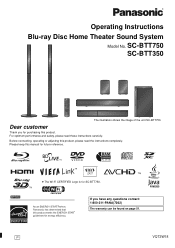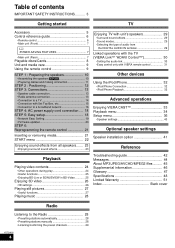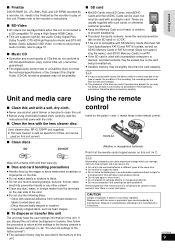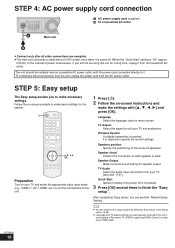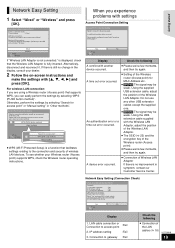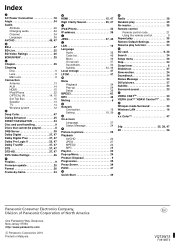Panasonic SABTT750 Support Question
Find answers below for this question about Panasonic SABTT750 - 3D BLU-RAY HOME THEATRE.Need a Panasonic SABTT750 manual? We have 1 online manual for this item!
Question posted by btweluvrkids on March 5th, 2015
How Do I Reset My Password For The Network Access? I Can't Remember It.
i need too reset my password so I can unlock YouTube and add some other options.
Current Answers
Related Panasonic SABTT750 Manual Pages
Similar Questions
Dmp-bd^%% Panasonic Blu Ray Player Plays Dvds, Cannot Read Blu Ray Discs
(Posted by markydee 1 year ago)
How Do I Add Hulu Plus To My Panasonic Sa-btt350 Blu Ray Player?
(Posted by Anonymous-130909 10 years ago)
How Do I Set Up The Network On My Blu Ray Player So I Can Stream Netflix?
(Posted by Anonymous-66361 11 years ago)
Where Can L Get Firmware Updates For Panasonic Sabtt350 - 3d Blu-ray Home Theatr
(Posted by lawani 12 years ago)
Blu-ray Player Malfunction.
My blu-Ray player will not play blue Ray discs but it will play normal DVDs. I have updated the soft...
My blu-Ray player will not play blue Ray discs but it will play normal DVDs. I have updated the soft...
(Posted by aandrus06 12 years ago)