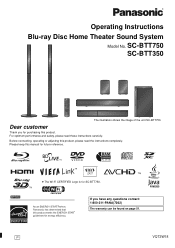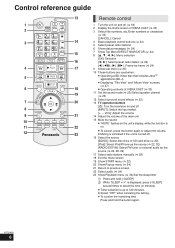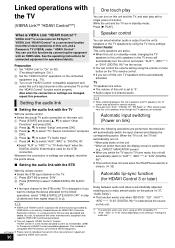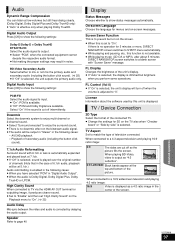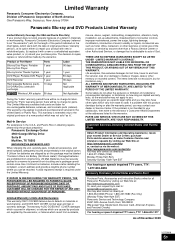Panasonic SABTT350 Support Question
Find answers below for this question about Panasonic SABTT350 - 3D BLU-RAY HOME THEATRE.Need a Panasonic SABTT350 manual? We have 1 online manual for this item!
Question posted by graemedavies1 on June 21st, 2017
Sa-btt350 Bluray Player Switching Off Without Command.
Hi,My 5 year old Panasonic SA-BTT350 Bluray player has started switching itself off after a few minutes. When I power it off then back on again it does the same, lasts a few minutes then switches off. I have no error codes. Upon looking into google it sounds as if it may be the screen display that is faulty. The fix that is most popular is to take the machine apart and disconnect the brown lead to the display module. I will do this as a last resort but was wondering if anyone knew a better fix?
Current Answers
Related Panasonic SABTT350 Manual Pages
Similar Questions
Panasonic Sa-btt350 Message Reading- High Clarity Sound Is Effective. Analog Vid
The message is displayed in the bottom right of my screen only when in dvd playback mode. How do I r...
The message is displayed in the bottom right of my screen only when in dvd playback mode. How do I r...
(Posted by jayg2781 9 years ago)
How Do I Add Hulu To My Sa-btt350 Bluray Player
(Posted by mrsmatthewsj 11 years ago)
What Is The F61 Error Code?
(Posted by Yndiajewel 12 years ago)
Where Can L Get Firmware Updates For Panasonic Sabtt350 - 3d Blu-ray Home Theatr
(Posted by lawani 12 years ago)
Blu-ray Player Malfunction.
My blu-Ray player will not play blue Ray discs but it will play normal DVDs. I have updated the soft...
My blu-Ray player will not play blue Ray discs but it will play normal DVDs. I have updated the soft...
(Posted by aandrus06 12 years ago)