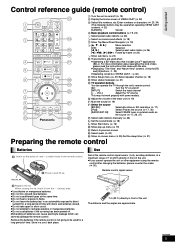Panasonic SABT300 Support Question
Find answers below for this question about Panasonic SABT300 - BLU-RAY DISC HOME THEATER SOUND SYSTEM.Need a Panasonic SABT300 manual? We have 1 online manual for this item!
Question posted by Sport777 on December 30th, 2015
Panasonic Sa Bt300 7.1 Surround Sound Blue Ray System
trying to connect it with Xbox one for power on/off
Current Answers
Related Panasonic SABT300 Manual Pages
Similar Questions
Panasonic Sa-bt300 Can't Read All Blu-rays
(Posted by evCIDNE 9 years ago)
Surround Sound Speakers Not Working. Center, Towers, Sub Woofer Working Fine.
surround sound speakers not working. center, towers, sub woofer working fine. is this a remote con...
surround sound speakers not working. center, towers, sub woofer working fine. is this a remote con...
(Posted by rebeccamitchell 10 years ago)
Blue Ray Player Is Not Working
doesn't play any blue ray disc (news or olds)
doesn't play any blue ray disc (news or olds)
(Posted by nataliand 11 years ago)
Sa-bt200 Bluray Disc Home Theater Sound System Cannot Read The Disk
sa-bt200 bluray disc home theater sound system cannot read the disk
sa-bt200 bluray disc home theater sound system cannot read the disk
(Posted by elix 12 years ago)