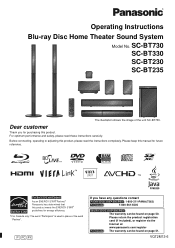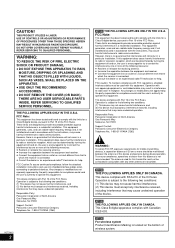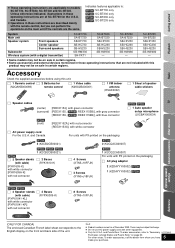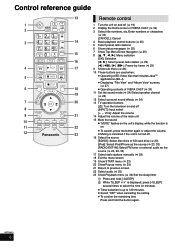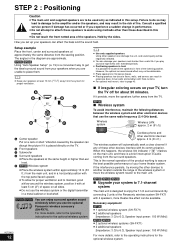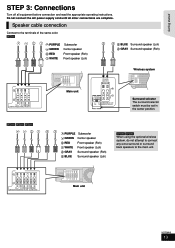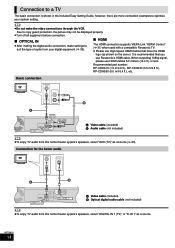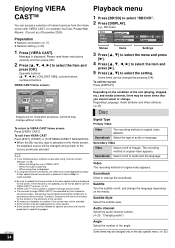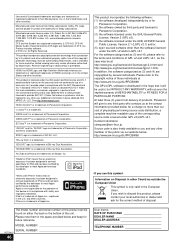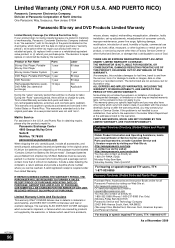Panasonic SABT230 Support Question
Find answers below for this question about Panasonic SABT230 - BLU RAY HOME THEATER SYSTEM.Need a Panasonic SABT230 manual? We have 1 online manual for this item!
Question posted by hedgesbill on February 9th, 2015
What Is The Answer To The Fault F76 Please.
The person who posted this question about this Panasonic product did not include a detailed explanation. Please use the "Request More Information" button to the right if more details would help you to answer this question.
Current Answers
Answer #1: Posted by waelsaidani1 on February 9th, 2015 10:43 PM
Hello refere here for help: http://www.justanswer.com/electronics/4gdtu-panasonic-av-control-receiver-sa-ht05-displays-error-code-f76.html
Related Panasonic SABT230 Manual Pages
Similar Questions
My Panasonic Sabt235 Blueray Home Theater System Is Not Producing Surround Sound
I have a Panasonic SABT235 BlueRay home theater system hooked to an LG Plasma TV with an HDMI cable....
I have a Panasonic SABT235 BlueRay home theater system hooked to an LG Plasma TV with an HDMI cable....
(Posted by fpasabet 7 years ago)
Panasonic Sa-bt230 Error Code F19 Won't Play Any Blu Ray.
I have a Panasonic BT-SA230 there is a error code f19 and won't play any blu rays. Is there anyone w...
I have a Panasonic BT-SA230 there is a error code f19 and won't play any blu rays. Is there anyone w...
(Posted by melcosta05 9 years ago)
Panasonic Sa-bt230 Won't Play Blu-ray
(Posted by kandchaf1 9 years ago)
I Select Aux On The Home Theatre System But There Is No Sound From The Tv Progra
The home theatre system does not have any sound after I select AUX option
The home theatre system does not have any sound after I select AUX option
(Posted by kheng0901 10 years ago)
Panasonic Ht40 - Sc Home Theater System Overload
i have panasonic home theater system but whenever i plug in or turn the power on its just tuned off ...
i have panasonic home theater system but whenever i plug in or turn the power on its just tuned off ...
(Posted by jatt4jatti2009 13 years ago)