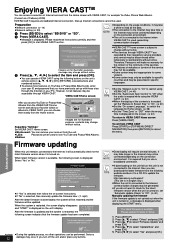Panasonic SABT200 Support Question
Find answers below for this question about Panasonic SABT200 - BLU-RAY DISC HOME THEATER SOUND SYSTEM.Need a Panasonic SABT200 manual? We have 1 online manual for this item!
Question posted by molotJber on December 6th, 2013
How Many Watts Is The Panasonic Blu Ray Sa-bt200
The person who posted this question about this Panasonic product did not include a detailed explanation. Please use the "Request More Information" button to the right if more details would help you to answer this question.
Current Answers
Related Panasonic SABT200 Manual Pages
Similar Questions
Dmp-bd^%% Panasonic Blu Ray Player Plays Dvds, Cannot Read Blu Ray Discs
(Posted by markydee 1 year ago)
Panasonic Sa Bt200 Cant Read Disc
(Posted by hbaq9fay 9 years ago)
How To Upload Drivers To My Panasonic Blu Ray Sa-bt200
(Posted by xpenimo8 9 years ago)
How Do I Add Hulu Plus To My Panasonic Sa-btt350 Blu Ray Player?
(Posted by Anonymous-130909 10 years ago)
Sa-bt200 Bluray Disc Home Theater Sound System Cannot Read The Disk
sa-bt200 bluray disc home theater sound system cannot read the disk
sa-bt200 bluray disc home theater sound system cannot read the disk
(Posted by elix 12 years ago)