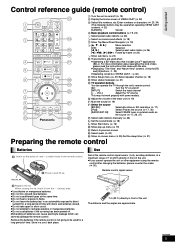Panasonic SABT200 Support Question
Find answers below for this question about Panasonic SABT200 - BLU-RAY DISC HOME THEATER SOUND SYSTEM.Need a Panasonic SABT200 manual? We have 1 online manual for this item!
Question posted by fentone on June 9th, 2011
Saying Can't Read Disc
I have been getting movies from Netflix. Lately, the player says it can't read the disc. The discs from Netflix are blue ray.
Current Answers
Related Panasonic SABT200 Manual Pages
Similar Questions
How To Unlock My Home Theater
How can i unlock my home theater ???
How can i unlock my home theater ???
(Posted by irislika87 10 years ago)
How Do I Connect The Blu Ray Player To The Internet So I Can Get My Netflix
(Posted by Anonymous-88150 11 years ago)
Sa-bt200 Bluray Disc Home Theater Sound System Cannot Read The Disk
sa-bt200 bluray disc home theater sound system cannot read the disk
sa-bt200 bluray disc home theater sound system cannot read the disk
(Posted by elix 12 years ago)